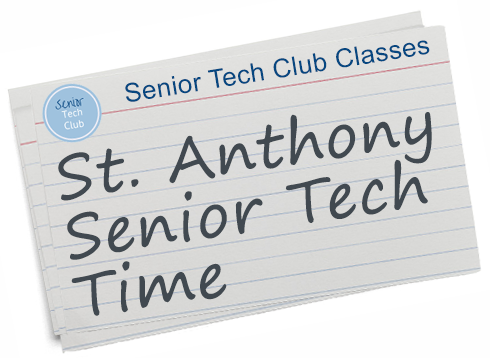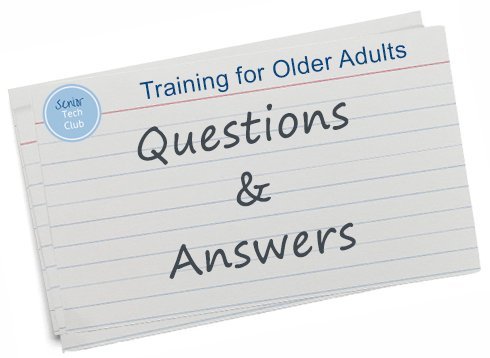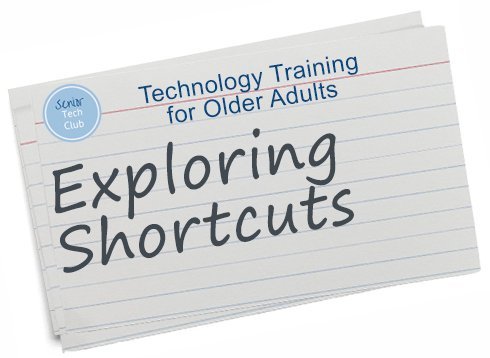The Senior Tech Club has conducted dozens of classes for older adults in a number of organizations. The table below displays the class pages for many of those classes.
Every class that we deliver includes student handouts with essential tips and links to the full online lesson. Here is a sample.
Tap/Click on the class title to see the class modules.
Covers the essential functions of the Photos app and now to organize, edit, and share your photos. Allows users to make the most of the iPhone camera. Music is good for us. And today, a primary vehicle to get recorded music into your life is the online music service which includes services like Spotify, Apple Music, Amazon Music and more. Covers 10 hidden nuggets useful for older adults. Covers 8 hidden nuggets useful functions on your iPhone. This is part two of the series. Covers the essential functions of the Photos app and now to organize, edit, and share your photos. Allows users to make the most of the iPhone camera. Tips and resources for Joan Green’s Eldertech Advisor Group Covers 10 hidden nuggets useful for older adults. This class will explore using the Libby app to borrow ebooks, audio books, and magazines from your local public library. Allows users to make the most of the iPhone camera. Allows users to make the most of the iPhone camera. Covers 8 hidden nuggets useful functions on your iPhone Covers 10 hidden nuggets useful for older adults. Covers 10 hidden nuggets useful for older adults. Covers 8 hidden nuggets useful functions on your iPhone Covers 10 hidden nuggets useful for older adults. Covers 10 hidden nuggets useful for older adults. Class explores the advanced functions of the Camera app. Covers 8 hidden nuggets useful functions on your iPhone This class will explore using the Libby app to borrow ebooks, audio books, and magazines from your local public library. This class will explore five online security actions that should be a part of your arsenal. We will look at strong passwords, two-factor authentication, the dangers of Public WiFi, Credit Freezes and securing our Mobile device. The iPhone is a great tool to help you stay organized. This class explores the Notes, Reminders, Calendar and Contacts app on your iPhone. This class will explore five online security actions that should be a part of your arsenal. We will look at strong passwords, two-factor authentication, the dangers of Public WiFi, Credit Freezes and securing our Mobile device. Covers 10 hidden nuggets useful for older adults. Covers 10 hidden nuggets useful for older adults. The Apple Watch has a number of functions related to Health, Fitness and Safety. Let’s review the Apple Watch for the curious. Smart speakers have become a common fixture on kitchen counters and family rooms. This SHIFT workshop will help you get more from your home device. Covers 10 hidden nuggets useful for older adults. This class will explore multiple topics including scanning QR codes, conference calls on your smartphone, using Webex for video meetings, typing tips and sending text messages with special effects. Music is good for us. And today, a primary vehicle to get recorded music into your life is the online music service which includes services like Spotify, Apple Music, Amazon Music and more. This class will explore five online security actions that should be a part of your arsenal. We will look at strong passwords, two-factor authentication, the dangers of Public WiFi, Credit Freezes and securing our Mobile device. This class will explore some of the new functions that accompanied the release of IOS 15 for your iPhone. A Gmail or Google account has a lot of benefits and value with its various services. However, there is a significant amount of mystery regarding the entire collection of services that are available to Gmail and Google users. Covers new features from IOS 14+ This class will explore five online security actions that should be a part of your arsenal. We will look at strong passwords, two-factor authentication, the dangers of Public WiFi, Credit Freezes and securing our Mobile device. Covers 10 hidden nuggets useful for older adults. This class will explore five online security actions that should be a part of your arsenal. We will look at strong passwords, two-factor authentication, the dangers of Public WiFi, Credit Freezes and securing our Mobile device. Exploring six hidden nuggets that are often hidden from many users. Exploring six hidden nuggets that are often hidden from many users. This class will explore five online security actions that should be a part of your arsenal. We will look at strong passwords, two-factor authentication, the dangers of Public WiFi, Credit Freezes and securing our Mobile device. This class will explore five online security actions that should be a part of your arsenal. We will look at strong passwords, two-factor authentication, the dangers of Public WiFi, Credit Freezes and securing our Mobile device. Class covers advanced communication apps for staying connected including FaceTime, Conference calls and more. This class will explore five online security actions that should be a part of your arsenal. We will look at strong passwords, two-factor authentication, the dangers of Public WiFi, Credit Freezes and securing our Mobile device. … Covers 10 hidden nuggets useful for older adults. … … Covers 10 hidden nuggets useful for older adults. This class will explore five online security actions that should be a part of your arsenal. We will look at strong passwords, two-factor authentication, the dangers of Public WiFi, Credit Freezes and securing our Mobile device. Exploring eight hidden nuggets that are often hidden from many users. Covers 10 hidden nuggets useful for older adults. This class will explore five online security actions that should be a part of your arsenal. We will look at strong passwords, two-factor authentication, the dangers of Public WiFi, Credit Freezes and securing our Mobile device. This is the online page of the Shortcuts Study Page. Covers 10 hidden nuggets useful for older adults. Covers 10 hidden nuggets useful for older adults. This class will explore four of the best of learning approaches as delivered by smartphones, tablets and PCs. Through discussion and demonstration of multiple apps, you will learn about these four avenues to learning. This class will explore four of the best of learning approaches as delivered by smartphones, tablets and PCs. Through discussion and demonstration of multiple apps, you will learn about these four avenues to learning. … This class will explore four of the best of learning approaches as delivered by smartphones, tablets and PCs. Through discussion and demonstration of multiple apps, you will learn about these four avenues to learning. Covers 10 hidden nuggets useful for older adults. Explore the essentials for using Zoom to attend, schedule and host video meetings for business, friends & family Explore the essentials for using Zoom to attend, schedule and host video meetings for business, friends & family Explore the essentials for using Zoom to attend, schedule and host video meetings for business, friends & family Explore the essentials for using Zoom to attend, schedule and host video meetings for business, friends & family … Explore the essentials for using Zoom to attend, schedule and host video meetings for business, friends & family Covers 10 hidden nuggets useful for older adults. Learn about 10 Hidden Functions that are often missed on your Android Smartphone. Learn about our favorite functions that accompany the IOS & iPadOS 13 upgrade. Includes Dark Mode, QuickPath Typing, Silence Unknown Callers and more. Course features the use of Shortcuts, Widgets and Home screen design to help Android users be more effective with their smartphones. Features apps to help stay connected including Email, Facetime and Messages (texting) Course features tips for using the apps to help you stay organized including Notes, Reminders, Calendar and Contacts Course features tips for using the apps to help you stay organized including Notes, Reminders, Calendar and Contacts This class was a question and answer session where we took questions from participants. Learn our our favorite functions that accompany the IOS 13 upgrade. Learn the core iPhone apps to stay connected including Mail, Messages, FaceTime and Safari Features advanced camera functions and modes. Class covers basic Camera and Photos apps functions Features apps to help stay connected including Email, Facetime and Messages (texting) Covers core components of the Camera and Photos app featuring hidden functions. Covers 10 hidden nuggets useful for older adults. Covers core iPhone functions including shutdown, sleep, silence, touchscreen and typing. Covers core components of the Camera and Photos app featuring hidden functions. Course features tips for using the apps to help you stay organized including Notes, Reminders, Featuring on hidden iPhone features that are often undiscovered, frequently undocumented and undeniably useful. This course explores various shortcuts available on your device. This includes customizing the Control Center, creating and using Keyboard Shortcuts, adding and organizing Widgets and introducing the Shortcuts app. This session explores browsing the Internet with Safari and staying in touch using the Apple News app. We explore three apps for reading books on your iPhone or iPad. This includes the Apple Books app, the Kindle app and the Libby app. We provide tips on getting free and affordable books. Features Recipes and Lessons to help you enjoy music and learn and be entertained by podcasts and books Learn the core iPhone apps to stay connected including Mail, Messages, and FaceTime Explore Nuggets of useful iPhone functions that are often hidden and sometimes undocumented. Eight topics selected by the students using an online survey. Incudes SOS, Parked Car, Control Center.Image Title Organization Date Summary iPhone Photography – Find, Organize, Manage, Share and Edit your Photos with the Photos App 611 Group 04-xx-24 Anoka Hennepin Community Education 05/09/2023 Advanced iPhone Photography Beyond Point & Click – 611 Group 3-20-24 611 Group 03/20/2024 Get Your Groove On with Online Music Services – Eagan 12/15/2023 Eagan Community Services 12/15/2023
This workshop will help you explore some of the popular music services and approaches for bringing music to your life. Things You Didn’t Know Your iPhone Could Do Part – IOS 16+ Anoka Hennepin 11-30-2023 Anoka Hennepin Community Education 11/30/2023 I Didn’t Know my iPhone Could Do That Part 2 – Eagan50+ 11-17-93 Eagan Community Center 11/17/2023 iPhone Photography – Find, Organize, Manage, Share and Edit your Photos with the Photos App 09-28-2023 Anoka Hennepin Community Education 05/09/2023 Advanced iPhone Photography Beyond Point & Click – AHS 9-14-23 Anoka Hennepin Community Education 04/18/2023 iGrandParents 101 – 8/9/23 Eldertech Advisors 08/09/2023 iPhone Photography – Find, Organize, Manage and Edit your Photos with the Photos App 05-09-2023 Anoka Hennepin Community Education 05/09/2023 Read Books from your Library with Libby – Eagan 5-8-23 Eagan Community Center 05/08/2023 Advanced iPhone Photography Beyond Point & Click – Eagan 4-21-23 Eagan Community Center 04/21/2023 Advanced iPhone Photography Beyond Point & Click – AHS 4-18-23 Anoka Hennepin Community Education 04/18/2023 I Didn’t Know my iPhone Could Do That – Eagan50+ 3-27-23 Eagan Community Center 03/27/2023 iPhone Photography Beyond Point & Click – Roseville 3-20-23 Roseville Community Education 03/20/2023 iPhone Photography – Find, Organize, Manage and Edit your Photos with the Photos App 01-26-2023 Anoka Hennepin Community Education 01/26/2023 I Didn’t Know my iPhone Could Do That – 611 Group 3-15-2023 611 Group 03/15/2023 Sharing with ElderTech Advisors-11/22/2022 Anoka Hennepin Community Education 11/10/2022 Things You Didn’t Know Your iPhone Could Do Part – IOS 15+ Anoka Hennepin 11-10-2022 Anoka Hennepin Community Education 11/10/2022 Advanced iPhone Photography – Anoka Hennepin 10-27-2022 Anoka Hennepin Community Education 10/27/2022 I Didn’t Know my iPhone Could Do That – AAUW – 10-17-22 AAUW-Minneapolis 10/17/2022 Access Library Resources with Libby – Osher UW Milwaukee 10-13-22 Osher UWM 10/13/2022 611 Group – Thriving in the Digital Age – Workshop #1 611 Group 10/27/2022 Stay Organized with your iPhone – Anoka Hennepin 09-29-2022 Anoka Hennepin Community Education 09/29/2022 Questpoint Tech Club – Navigating the Digital Age #3 Cornerstone Financial Group 06/16/2022 iPhone Photography – Find, Organize, Manage and Edit your Photos with the Photos App 5-12-2022 Anoka Hennepin Community Education 05/12/2022 iPhone Photography Beyond Point & Click – Anoka Hennepin 04-28-2022 Anoka Hennepin Community Education 04/28/2022 SHIFT – Why I Like my Apple Watch – 3-14-2022 SHIFT 05/25/2021 What Do I Do with this Smart Speaker – SHIFT 2/24/2022 SHIFT 02/24/2022 Stay Organized with your iPhone – Anoka Hennepin 02-10-2022 Anoka Hennepin Community Education 02/10/2022 Questpoint Tech Club – Navigating the Digital Age #2 Cornerstone Financial Group 03/02/2022 Get Your Groove On with Online Music Services – MCC 12/7/2021 Mill City Commons 12/07/2021
This workshop will help you explore some of the popular music services and approaches for bringing music to your life. Questpoint Tech Club – Navigating the Digital Age #1 Cornerstone 12/15/2021 What’s New with IOS 15 & 15.1 – SHIFT 11/8/2021 SHIFT 10/25/2021 Google Overview – Beyond Search and Email – AHS 11/10/2021 Anoka Hennepin Community Education 11/10/2021
This class will explore 10 Google services including Calendar, Contacts, Docs and more. Things you Didn’t Know your iPhone Could Do with IOS 14+ – Anoka-Hennepin 11-04-2020 Anoka Hennepin Community Education 11/04/2020 Get Your Groove On with Online Music Services – SHIFT 10/25/2021 SHIFT 10/25/2021 Better iPhone Photography – Anoka Hennepin 10-11-2021 Anoka Hennepin Community Education 10/11/2021 Affordable Online Learning for Lifelong Learners – SHIFT 9/27/2021 SHIFT 09/27/2021 Reading Books with your Smartphone or Tablet – Well Connected 7-23-2021 Well Connected 05/28/2021 I Didn’t Know my iPhone Could Do That – Well Connected 5-28-2021 Well Connected 05/28/2021 Google Beyond Search and Email – SHIFT 5/10/2021 SHIFT 05/10/2021 Use Libby to Read eBooks from your Public LIbrary – SHIFT 4/12/2021 SHIFT 04/12/2021 Staying Well-Connected with your iPhone – Community Education 04/13/2021 St Anthony Community Services 04/13/2021 Use LastPass for Strong, Stress-free Passwords – SHIFT 2/24/2021 SHIFT 01/27/2021 Senior Tech Tuesdays – The Archive Page Staying Well-Connected with your iPhone – Online Class Anoka Hennepin Community Education 02/17/2021 Make the Most from your Online Class Page Senior Tech Tuesdays – iPhone Photography Series Things You Didn’t Know Your iPhone Could Do Part 2 – Anoka Hennepin 03-08-2021 Anoka Hennepin Community Education 03/08/2021 Use LastPass for Strong, Stress-free Passwords – SHIFT 2/24/2021 SHIFT 02/24/2021 I Didn’t Know my iPhone Could Do That – Community Education St Anthony Community Services 02/15/2021 Staying Well-Connected with your iPhone – Anoka Hennepin 02-17-2021 Anoka Hennepin Community Education 02/17/2021 Create an Online Security Action Plan – SHIFT 1/27/2021 SHIFT 01/27/2021 Shortcuts Study Group Social Media Anoka Hennepin Community Education 10/14/2020 iPhone Photography Anoka Hennepin Community Education 10/14/2020 Beyond Talk and Text – Using your Technology for LifeLong Learning – SHIFT 12-1-20 SHIFT 12/01/2020 Beyond Talk and Text – Using your Technology for LifeLong Learning – SASTT 11-17-20 St Anthony Community Services 11/17/2020 Drop-In Tech Talk – Womans Club 11-19-20 Beyond Talk and Text – Using your Technology for LifeLong Learning – Womans Club 11-16-20 Woman's Club of Minneapolis 11/16/2020 Better iPhone Photography – Anoka Hennepin 11-16-2020 Anoka Hennepin Community Education 10/14/2020 IOS 14 Home Screen Customization – Senior Tech Tuesdays #1 Senior Tech Tuesday 10/20/2020 Attend, Schedule and Host Video Meetings with Zoom – St Anthony Senior Tech St Anthony Community Services 10/20/2020 Schedule and Host Video Meetings with Zoom – SHIFT SHIFT 10/20/2020 Attend, Schedule and Host Video Meetings with Zoom – St Anthony Community Services St. Anthony Community Services 10/20/2020 Senior Tech Tuesdays – FREE Online iPhone/iPad classes for older adults Attend, Schedule and Host Video Meetings with Zoom – Womans Club of Minneapolis Woman's Club of Minneapolis 10/19/2020 I Didn’t Know My iPhone Could Do That – Anoka Hennepin 10-14-2020 Anoka Hennepin Community Education 10/14/2020 Things you Didn’t Know your Android Smartphone Could Do – Shift Shift 06/11/2020 What’s New with IOS & iPad OS 13 – Shift Shift 5/11/2020 Make Your Android Smartphone Smarter – Shift Shift 4/16/2020 Staying Organized with Contacts, Calendar Gmail and Google Assistant – Woman’s Club Woman's Club of Minneapolis 02/04/2010 Android Essentials – St Anthony Senior Tech Time St Anthony Community Services 1/15/2020 Essential Apps to Help you Stay Organized – St Anthony Senior Tech Time St Anthony Community Services 1/13/2020 Woman’s Club of Minneapolis – Question & Answer Session Woman's Club of Minneapolis 1/7/2020 What’s New in IOS 13 Senior Tech Time 11-20-2019 St Anthony Community Services 11/20/2019 Tools to stay Connected Senior Tech Time 11-18-2019 St Anthony Community Services 11/18/2019 iPhone Camera and Photos Beyond Point & Click- St Anthony Tech Time St Anthony Community Services 10/23/2019 iPhone Camera and Photos Basics – St Anthony Tech Time St Antony Community Services 10/21/2019 Staying Well-Connected with iPhone Email, Text and FaceTime – Woman’s Club Woman's Club of Minneapolis 10/1/2019 I Didn’t Know my iPhone Camera Could Do This – Shift Shift 4/9/2019 I Didn’t Know My iPhone Could Do That – St Anthony Senior Tech Time St Anthony Community Services 9/18/2019 Core iPhone Functions Senior Tech Time St Anthony Community Services 9/16/2019 Things You Didn’t Know your iPhone Could Do – Camera and Photos – Woman’s Club Woman's Club of Minneapolis 8/6/2019 Essential Apps to Help you Stay Organized – Shift Shift 9/22/2019 Woman’s Club of Minneapolis – I Didn’t Know my iPhone Could Do That! Woman's Club of Minneapolis 6/4/2019 Exploring Shortcuts – Senior Tech Time St Anthony Community Services 5/16/2019 Exploring your Web Browser, Books and News – Senior Tech Time St Anthony Community Services 5/14/2019 Senior Tech Time 4-18-2019 St Anthony Community Services 4/18/2019 Tools to stay Connected Senior Tech Time 4-16-2019 St Anthony Community Services 4/16/2019 I Didn’t Know my iPhone could do this! – Shift Shift 1/22/2019 Topics Selected by the Students – SASTT St Anthony Community Services 10/24/2018