Thanks for a Great Q&A Session! I hope you found it Informative! Don
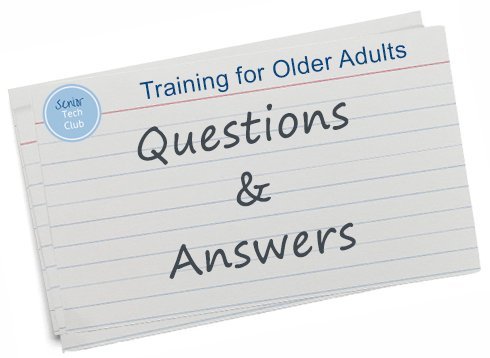

The Woman’s Club of Minneapolis
January 7, 2020
This session at the Woman’s Club of Minneapolis featured question posed by participants.
Below are online materials for some of the topics we discussed. Simply tap the Title to view the online lesson.
Additionally, I communicated other follow-up items for Android users in my follow-up emai. Click here to review the followup email.
With IOS 13 you can using your iPhone or iPad camera to scan documents directly to a file using the Files app. Have you ever lost an app on your iPhone. You’ve scanned all of your Home screens and just don’t see the app that you know is on your iPhone. Learn how the Contacts app can be used to record and used as an address book that is easy to update and use. We’ll also show you how to save contacts from phone calls and texts. Safari is the Web browser that you can use to retrieve and display information from the Internet. If you are a reader or shopper on the Internet, Safari will be the primary tool that you will use to access those web sites. This recipe will provide a tour of the primary functions provided by Safari with a review of the Safari screen.Image Nugget Number Title Description N64 How to Scan Documents using the File app. N3 Use iPhone Spotlight Search to Find Apps, Get Reminders, News and More
The Spotlight Search function on your iPhone gets results from your apps but also from the Internet, from Maps and Contacts and more.131 Adding and Finding People in the Contacts App 203 Internet Browsing with Safari – the Basics




