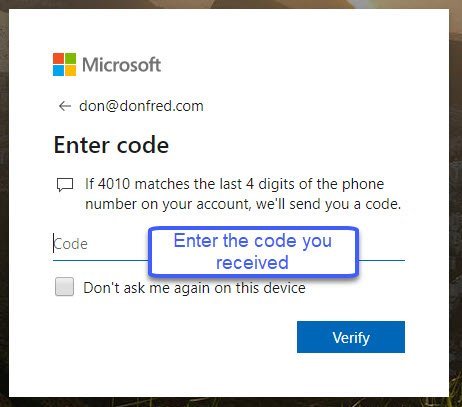SHIFT
Create an Online Security Action Plan
January 27, 2021 7:00 – 8:30 PM
Online via Zoom
This is the online page for your class. On this page you will find information about the class, links and resources and the class handout/slides that you can download and optionally print.
Also, the table at the bottom of the page includes online lessons about the topics we will explore during class. Click on the lesson titles to access this additional information.
At the bottom of the page, you will find a sign up form where you can sign-up to receive regular emails from the Senior Tech Club. These FREE emails contains tips and news for iPhone and iPad users.
Class Description
As more of us are leading digitally active lives, we also face more risk with our identities, credit and devices. Education about the risks that we face is an important element of helping to ensure our online safety. However, this workshop will take you beyond awareness in order to recommend actions that should be a part of your online security action plan. This workshop will present specific actions that you can take to help keep you safe online. We have distilled the best advice from cybersecurity experts who recommend key steps to help keep you safe online.
These steps include:
- Passwords are a challenge for many in our community. Your action plan needs rules for creating, using and remembering strong passwords. We will recommend a password manager that will be explore in a February workshop.
- Multifactor/Two-Factor authentication seems like a hassle to many. Let’s define, understand and endorse it so that we can make it a habit where it is available.
- Be Smart about WiFi. Using unsecured public WiFi can be a security concern. We will help you understand the issues and possible actions including using a VPN.
- Freeze your Credit. This step insures that even if someone has stolen your identity, you can thwart a bad person’s attempts to establish credit in your name. We will teach you the credit freeze process.
- Mobile Device Security. Your devices carry a lot of information about you and your life. We will help you take action to help insure your devices are secure.
Education and awareness continue to be an import step in any plan. The objective of this workshop is to take you beyond awareness about online safety and present action steps that will help make you make your digital life more secure. Please understand that no workshop can identify or protect you against every type of crime, fraud, or threat. But we hope that your action plan is a major step toward your online safety.
View Class Sides
Download Class Handouts/Slides
You can download the class handout/slides from the link below. If you prefer, you can optionally print the slides for your reference during class.
Additional Information
Senior Tech Club Recipes and Nuggets on our learning platforms:
Passwords are important and represent the only wall between bad people and your money and life. The Senior Tech Club, we recommends two basic security approaches for securing your iPhone or iPad: Use a Passcode … Two-factor or multi-factor authentication should be an essential part of your online safety action plans. This lesson will help you understand its importance and provide a basic recipe on how it is set up. Image Nugget Number Title Description 010 Strong Passwords for Safe Data 017 Setting Up Passcodes and Touch ID
Set Up Touch ID
This recipe will provide the steps to set up, change passcodes and set up Touch ID.Blog Simple Recipe to Create Strong and Memorable Passwords N56 Protect Your Personal Data with Two-Factor Authentication
Subscribe to the FREE News & Nuggets Newsletter
Yes. Sign me up for the News and Nuggets newsletter where you will receive tips and insight relevant to older adult users of iPhones and iPads. All we need is your name and email address.
Once you sign up, you will receive a confirmation email in your inbox. Please respond to this email to complete your registration.
We respect your privacy. The Senior Tech Club will never share this information with any other organization.