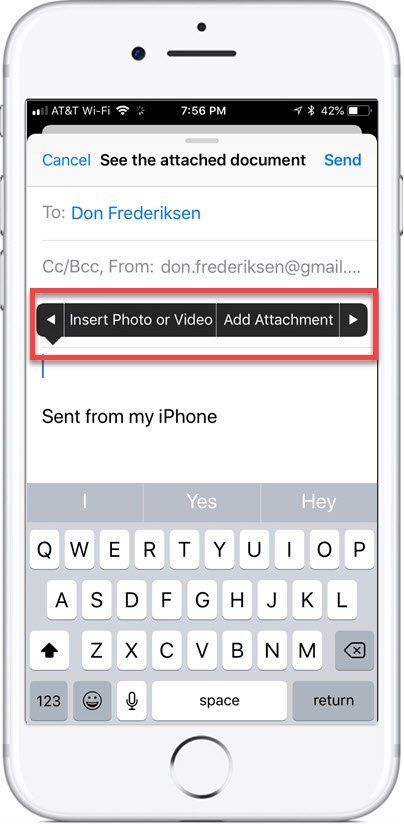Online Class
Staying Well-Connected with your iPhone
Available Anytime
The apps and approaches for helping you stay well-connected have been covered extensively at the Senior Tech Club. This page will highlight the lessons and programs that cover communication topics.
Click on the headings below to display information on these topics. Use the table at the bottom of the page to view individual lessons on these topics. . Click on the lesson’s title to access this additional information.
CLASS Topics
Your iPhone and iPad offer a variety of tools for communicating and staying connected. Below, you will find lessons on the following apps and functions:
Mail – Send and Receive emails
Messages – Send and receive text messages
Phone – Send and receive calls and make conference calls.
Facetime – Use Apple’s video calling feature.
additional Information
Here are the relevant Apple user guide for these topics.
Senior Tech Club Recipes and Lessons on the topics covered in this class. Click on the lesson title to access the lesson and its descriptions and instructions.
Email is essential for connected Seniors. It is a free and fast way to send and receive messages with friends, families and more. It is essential for online shopping, banking and engaging with the Senior Tech Club. Let’s get started with this email recipe. Many of us use texting as a basic communication tool. Even our children and grandchildren seem to respond better to texts than phone calls. We can also use texting to stay connected with friends. It’s just an easy way to stay in touch. The Message app on your iPhone and iPad is able to take our texts beyond the basics and allow you to add celebratory flair to a standard text message. In this recipe, you will learn about three enhancements that will add flair to text messaging, 1) Special Animation Effects, 2) Tapback Responses and 3) Handwriting a message. If you are a family event organizer, you might occasionally need to make a conference call that includes family members or some combination of friends, family and colleagues. The iPhone allows you to make conference calls. It only requires a two-step recipe. It’s easy Making video calls with FaceTime is a great way to connect with friends and family. And it is installed and ready to connect with a single tap. This recipe will demonstrate the basic call functions. If you are an active email user and you get a lot of email and may begin to feel the need to organize your inbox. Or perhaps you would simply like to add some categories of email that you could organize into folders. The Mail app has the ability to create a filing system that can organize your inbox into folders and categories. Texting with your phone has become essential in order to communicate with families and friends. In addition to basic communication, we are now seeing all kinds of services offered via text or text-like services. This includes text banking, numerous payment services, delivery notifications, restaurant reservations and more. For Seniors, texting is also a way that children and grandchildren can send the pictures of their lives. The Messages apps on your iPhone provides access to the world of texting and iMessages. This recipe will review the basics. If you have used email in a work environment, sending files and documents as attachments to an email message was an everyday occurrence. But with the iPhone Mail app, this function is hidden. This Nugget will uncover the approach. The most basic function of your iPhone is using the Phone app to make and receive calls. It is probably the first way that you used your iPhone and probably requires no introductory training. This recipe will review the essential functions and provide tips that help make the process of making and receiving calls easy and quick. Texting with your phone has become essential in order to communicate with families and friends. In addition to basic communication, we are now seeing all kinds of services offered via text or text-like services. This includes text banking, numerous payment services, delivery notifications, restaurant reservations and more.Image Title Topic Description Use your iPhone or iPad to Send and Receive Email Email Sending Texts & iMessages with Special Effects Texting Make a Family Conference Call with your iPhone Calls Making Video Calls with Facetime Video Calling Organize your Email Inbox with Flags, VIP & Folders Email
This recipe will give you the ingredients and actions to add organization to your Mail inboxes.Texting and Messaging with your iPhone and iPad Texting Attach Files or Pictures to an Email Email Making and Receiving Calls with the Phone App Calls Live #2 Making Video Calls with Facetime Video Calling
Would you like to help us with our mission?
Do you like what we are doing? Thank you so much!
Normally we ask people to subscribe and become a member of the Senior Tech Club. However, during the Coronavirus Crisis, we are suspending our membership programs so that we can focus our efforts on helping all older adults.
But you can still help with a PayPal donation. We are NOT a non-profit organization. However we still have expenses and even a $10 donation would go a long way to keep our site operating during this unsettling time.
Clicking on the link below will transfer you to PayPal in order to make a donation.
Thank You!