
Welcome to Senior Tech Club Live!
Senior Tech Club Live! is the portal to access Senior Tech Club live online training.
Senior Tech Club LIVE! sessions are easy and casual. It’s like a group of us sitting around the kitchen table demonstrating features of your smartphones and tablets.
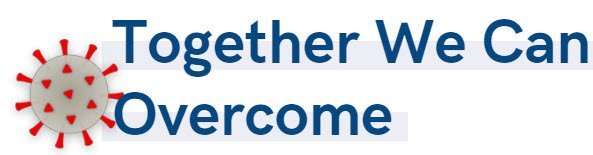
Live #2 Making Video Calls with Facetime
FaceTime is Apple’s video call app and a great tool to help you stay connected whether we are in CV-19 shutdown or anytime. There is no video tool that is easier for Apple users. It is built in and ready to work with no extra apps to install or necessary registrations. You can FaceTime with up to 32 people. The one limitation is that it only works with Apple devices including iPhone, iPad, iPad or Mac computers
In this LIVE! session we will explore the essential actions to complete a FaceTime call and make a recommendation about how to make it easy.
View the LIVE! Video Archive
Download Slides
Additional Information
The Senior Tech Club covers the FaceTime app in it’s online Recipes and Nuggets.
The table below provides additional information about the topics in today’s LIVE! session.
Senior Tech Club Recipes and Nuggets on the FaceTime app:
Making video calls with FaceTime is a great way to connect with friends and family. And it is installed and ready to connect with a single tap. This recipe will demonstrate the basic call functions. The iPhone camera can read QR (Quick Response) codes that you find on marketing materials, surveys and more. The process is easy and nugget-worthy. Here are some of the accessories and products that I use and recommend. Image Nugget Number Title Description 108 Making Video Calls with Facetime N1 Read QR Codes with your iPhone Products I Use or Recommend




