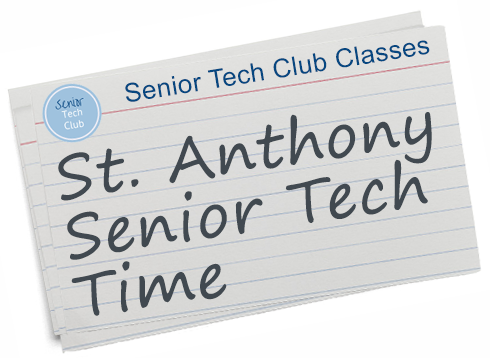
St. Anthony
Senior Tech Time
May 16, 2019
Featuring Shortcuts
Do you look for shortcuts to perform frequent tasks? Our topics for the May 16 Senior Tech Time session will explore various shortcuts available on your device. We will look at customizing the Control Center, creating and using Keyboard Shortcuts, add and organizing Widgets on your Today view and introduce you to the Shortcuts app. We will demonstrate each shortcut approach and explore the setup requirements for each.
Tap or click on any title below to retrieve the full online lesson.
Dictating text instead of typing is a wonderful feature of your iPhone or iPad. It is a great accommodation if you, like many, have fingers that don’t work the keyboard well for typing, This recipe will give you the easy three-step approach and some tips to make the most of your devices dictation capabilities. The new and somewhat hidden nugget on the Control Center is the ability to customize it adding additional icons and controls. For example, you can could add other frequently used apps and functions. Have you ever lost an app on your iPhone. You’ve scanned all of your Home screens and just don’t see the app that you know is on your iPhone. We know that the iPhone is great for creating timers and alarms. And using Siri is makes it easy and convenient when you need that quick alarm or time. Today View is a screen of information accessed from your Home screen that gives you a glimpse of your day and access to the things you do most often. The daily glimpse might include your schedule, recent messages, weather, news headlines and more. Your Today View is your collection of Widgets that you can customize. This Nugget shows you how. Do you have a common phrase that you find yourself texting frequently. Or is there a common closing that you add to your emails? If you do, you can create a keyboard shortcut that saves time and typing. By creating a shortcut you can turn a couple of characters, e.g. “gm” into a commonly-used phrase, “Good Morning.” The Shortcuts app lets you create custom shortcuts that perform Actions on your device and with apps.Number Title Description 016 Dictate Text Instead of Typing – Great for those small keyboards! N2 Add New Icons & Controls to Customize the Control Center N3 Use iPhone Spotlight Search to Find Apps, Get Reminders, News and More
The Spotlight Search function on your iPhone gets results from your apps but also from the Internet, from Maps and Contacts and more.N7 Use Siri to Set Timers and Alarms N45 How to Use Today View and Widgets on your iPhone N46 How to Set Up & Use Keyboard Shortcuts
This Nugget will show you how to create and use Keyboard Shortcuts. N47 Getting Started with the Shortcuts App
This Nugget will get your started.
