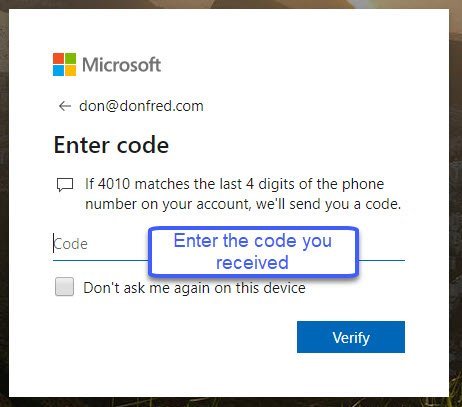Thriving in the Digital Age
Workshop #1
November 3, 2022
Online via Zoom
Welcome!
On this page you will find information about this 611 Group workshop and its links, resources and slides that you can use in pursuit of your digital safety and wellbeing.
Also, the table at the bottom of the page includes online lessons about the topics we will explore during the workshop. Click on the lesson titles to access this additional information.
Questions:
If you have questions from the workshop, send an email to Sandi Stewart at: sandi@611cleveland.com
Class Description
As more of us are leading digitally active lives, we also face more risk with our identities, credit and the security of our devices. At the 611 Group, we are passionate about your digital wellbeing and security.
Education about the risks that we face is an important element of helping to ensure our online safety. However, this workshop will take you beyond risk awareness in order to recommend specific actions that should be a part of your online security action plan. We have distilled the best advice from cybersecurity experts who recommend key steps to help keep you safe online.
These steps include:
- Passwords are a challenge for many in our community. Your action plan needs rules for creating, using and remembering strong passwords. We will recommend a password manager as the best way to manage passwords.
- Multifactor/Two-Factor authentication seems like a hassle to many. Let’s define, understand and endorse it so that we can make it a habit where it is available.
- Be Smart about WiFi. Using unsecured public WiFi can be a security concern. We will help you understand the issues and possible actions including using a VPN.
- Freeze your Credit Report. You can prevent bad people from accessing information in your credit report without your consent and can prevent fraudulent credit applications in your name. It’s FREE.
- Mobile Device Security. Your devices carry a lot of information about you and your life. We will help you take action to help insure your devices are secure.
- Keeping Your Device Current. Software updates are an important part of your security plan whether this is on a laptop or computer or a smartphone or tablet.
Education and awareness continue to be an import step in any plan. The objective of this workshop is to take you beyond awareness about online safety and present action steps that will help make you make your digital life more secure.
Let’s get started with your online safety action plan!
Please understand that no workshop can identify or protect you against every type of crime, fraud, or threat. But we hope that your action plan is a major step toward your online safety.
View Class Sides
Download Class Handouts/Slides
You can download the class handout/slides from the link below. If you prefer, you can optionally print the slides for your reference during class.
Links From the Workshop
This workshop will refer to a number of links that will provide you with additional information. Use these links to help you with your Online Safety Action Plan.
Impact of Loneliness – Insight in Potential Mechanisms Linking Loneliness and Cognitive Decline
Credit Freeze “Golden” Links
They are golden because they will take you directly to the Credit Freeze action.
Follow Up to Q&A
We had great questions at the end of our workshop. Here is my follow-up to those questions.
Mike’s Question about Email Subscribes
I agree with Mike that some care is necessary in unsubscribing from emails.
Valid businesses that function with integrity should make it easy to unsubscribe. There should be a link at the button of the email to unsubscribe. With retails stores and known organizations, this should be a safe action. They should comply.
With unknown organizations, I would recommend being more careful and using your email’s spam reporting function. Here is what this looks like in Gmail:
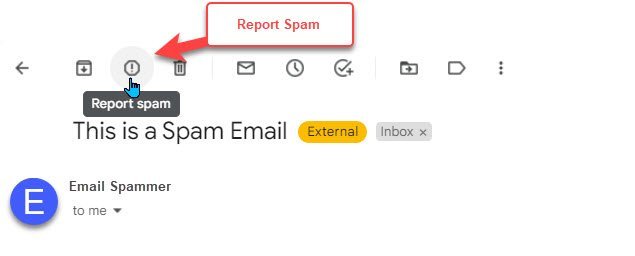
You should also delete the email. Certainly do not click on any links in the email. Finally be aware that phishing where the emailer is trying to get personal information is a concern.
There is no perfect solution but this can help.
Jeanne’s Question on Preventing Telemarketing Calls.
There is no perfect solution but here are some ideas:
- Use the Federal Governments Do Not Call Registry. https://www.donotcall.gov It is far from perfect but offers some protection.
- Don’t answer calls from unknown callers. This is recommended by many including the Federal Communication Commission (FCC).
- Use your iPhone tools including:
How to Block a Phone Number to Prevent it from Calling You
Silence Unknown Callers – Send Directly to Voice Mail
Ray’s Question on Credit Report Content.
Here is a page from Equifax where they identify what is on their credit report. https://www.equifax.com/en/personal/education/credit/report/what-is-a-credit-report-and-what-is-on-it/
Remember, you can see a copy of your credit report for FREE at www.AnnualCreditReport.com.
Bob’s Question on Property Title Fraud.
In the conversation Willie found resources that suggested that it was not that much of a problem. I found other resources that agreed including from the Maryland Attorney General that proposed that “Do you need this service to protect your home from property thieves? The answer is no. Title fraud is very rare, and hardly ever successful.“
Coincidently, the Better Business Bureau proposed that you monitor your credit report and use a credit freeze to help prevent home title fraud. This is another good reason to be engaged with your credit reports.
Emergency SOS calls on iPhone.
I have written an iPhone lesson on using the “Squeeze and Hold” to make the 911 call. Learn about this at:
How to Make Emergency SOS Calls on your iPhone
Later versions of Android have similar capabilities. Learn from Google on Get help during an emergency with your Android phone
Video Recording
Here is the video from the live November 3rd session.
Additional Information
Senior Tech Club Recipes and Nuggets on our learning platforms:
Passwords are important and represent the only wall between bad people and your money and life. Since IOS 10, the iPhone has an easy to access Magnifier that will use your iPhones camera and flash as a Magnifier that you can use to read fine print or detail. This recipe will identify how to access the Magnifier, verify the Settings needed to make it available and a couple of essential options for lighting and focus. IOS is the Apple software that runs your iPhone or iPad. Apple regularly updates IOS in order to provide more functions, make improvements and fix security flaws. This recipe identifies the basic steps to an update and provides a checklist of steps that will aide the process. The Senior Tech Club, we recommends two basic security approaches for securing your iPhone or iPad: Use a Passcode With your iPhone’s Emergency SOS , you can quickly and easily call for help and alert your emergency contacts. It could save your life! Two-factor or multi-factor authentication should be an essential part of your online safety action plans. This lesson will help you understand its importance and provide a basic recipe on how it is set up. The use of Face ID is recommended for both security and convenience. The setup is easy. This recipe will guide you through the setup and use of Face ID Calls from telemarketers and robocallers are a problem for our community. IOS 13 offers a new function that will silence unknown callers and route them directly to voicemail. This Nugget will show you how to set this up. Calls from telemarketers and robocallers are a problem for our community. IOS 13 offers a new function that will silence unknown callers and route them directly to voicemail. This Nugget will show you how to set this up. Use a Credit Freeze to prevent fraudsters from establishing credit with stolen identify information. Image Title Description Strong Passwords for Safe Data How to use the iPhone Magnifier How to Perform an IOS Software Update Setting Up Passcodes and Touch ID
Set Up Touch ID
This recipe will provide the steps to set up, change passcodes and set up Touch ID.How to Make Emergency SOS Calls on your iPhone Protect Your Personal Data with Two-Factor Authentication How to Set Up and Use Face ID to Secure your iPhone or iPad Silence Unknown Callers – Send Directly to Voice Mail How to Block a Phone Number to Prevent it from Calling You Freeze Your Credit to Stop Fraudsters