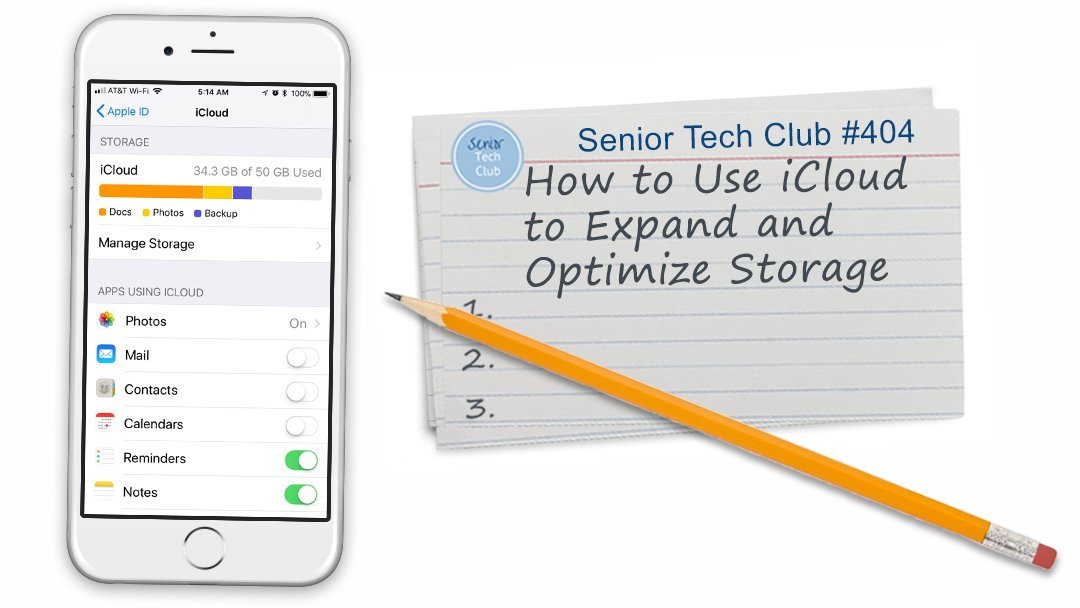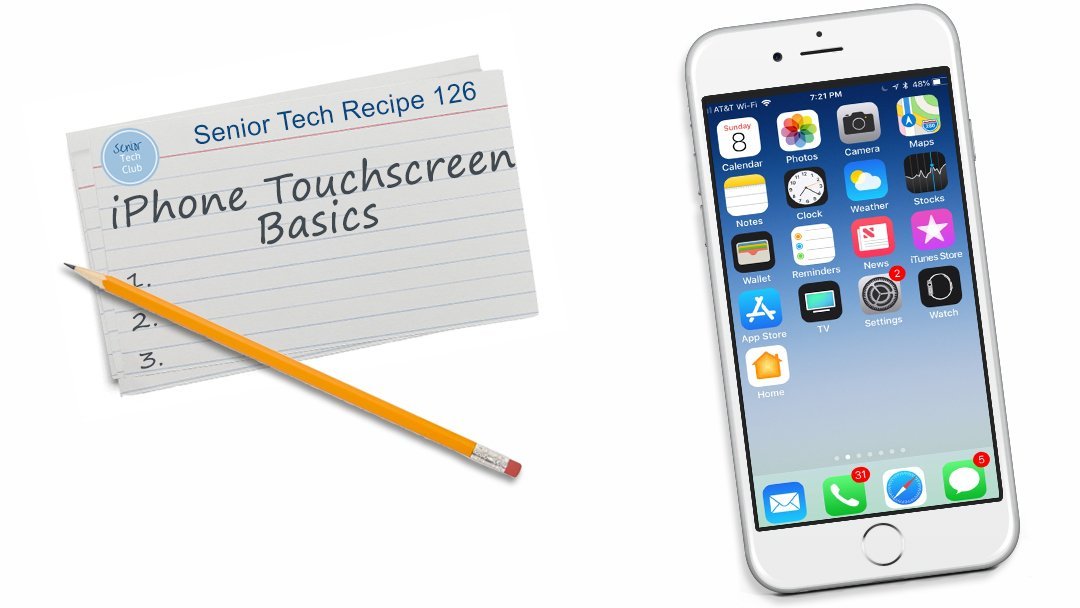Great Class – Your Questions
I really appreciated all of the questions posed in the class. As promised I have added the following lessons to the Additional Information table at the bottom of the page.
Anoka-Hennepin Community Education
I Didn’t Know my iPhone Could Do This with IOS 14+
November 04, 2020 10 AM to 12 PM
Sandburg Education Center
1902 2nd Ave
Anoka, MN 55303
Read QR Codes with your iPhone
Question about Backup – How to use iCloud to expand and optimize storage
Question about IOS Upgrades – How to Perform an IOS Software Update
Question about doing other things while on the phone – Making and Receiving Calls with the Phone App
Killing an App with the App Switcher – iPhone Touch Screen Basics
You can find all of those online lessons on the Additional Information table below.

Translate App
Finally, there was a question and challenge about clearing previous translation text in the Translate app. In class I could not find a clear text button. In my exploration, I learned that you simply tap on Enter Text to clear previous and enter new text. Pictured on the right:
Great class, great group. Never stop learning!
Don
Your Class Information
This is the online page for your class. On this page you will find information about the class, instructions for installing Zoom, general instructions for class and the class handout/slides that you can download and optionally print.
Also, the table at the bottom of the page includes online lessons about the topics we will explore during class. Click on the lesson titles to access this additional information.
At the bottom of the page, you will find a sign up form where you can sign-up to receive regular emails from the Senior Tech Club. These FREE emails contains tips and news for iPhone and iPad users.
Class Description
Many people use their iPhones to make calls, send text messages and take a few photos. However, our Apple iPhones are amazing devices. They offer many useful features that are largely hidden from everyday users. This is will focus on new features added since the release of IOS 14 in September 2020.
This class will teach you the following topics:
- Modifying your iPhone and iPad Home Screen using Jiggle Mode.
- Placing Widgets and Stacked Smart Widgets on the Home Screen (My favorite IOS 14 feature)
- The iPhone App Library
- Privacy Changes (Why do my apps keep asking for permission to track me)
- New compact screens for phone calls and Siri 6.
- Using the Translate app
- Exploring the Magnifier
- New Texting Functions using the Messages app.
Bring your fully charged iPhone to class for our exploration.
Download Class Handouts/Slides
You can download the class handout/slides from the link below. If you prefer, you can optionally print the slides for your reference during class.
Didn’t Know my iPhone Could Do This with IOS 14 AHS 11-04-2021
View Class Slides
Additional Information
Apple Support on YouTube – How to hide Home Screen pages and move apps on your iPhone
Apple Support on YouTube – How to add widgets to the Home Screen on your iPhone
Senior Tech Club Recipes and Nuggets on the Camera and Photos apps:
Join the Senior Tech Club. It is FREE to join.