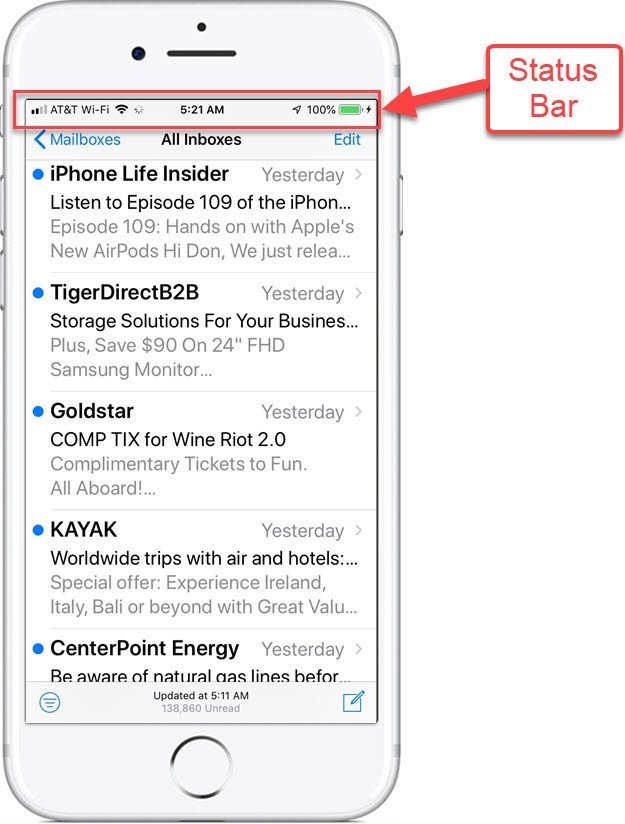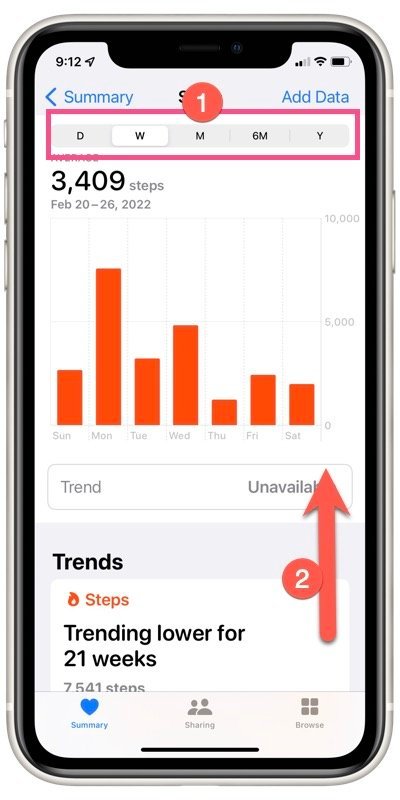Thanks for a Great Class! I hope it was Fun and Informative! Don


The Woman’s Club of Minneapolis
June 4, 2019
Features on your iPhone that are often undiscovered, frequently undocumented and undeniably useful.
The Nuggets explored in this Workshop are listed below.
Simply tap the Title to view each recipe.
This Nugget demonstrates how to quickly move to the top of an email inbox, text messages and more by tapping the Status bar. Since IOS 10, the iPhone has an easy to access Magnifier that will use your iPhones camera and flash as a Magnifier that you can use to read fine print or detail. This recipe will identify how to access the Magnifier, verify the Settings needed to make it available and a couple of essential options for lighting and focus. There are huge benefits to regular activity like walking and you can use the Health App on your iPhone to track steps taken and stairs climbed and more. The Medical ID function of the iPhone’s Health App could be life saving. The Find my Phone app provides maps and tools that will help you find a lost phone whether it is lost in your house, left at some other location or even stolen while traveling. Nugget #14 will show you how to enable Find My Phone and get you started with it’s capabilities. Starting with IOS 11, Apple has provided the Do Not Disturb While Driving function which will help you drive safely by limiting the notifications and alerts you get from messages and text. It will also suppress phone calls unless you are connected to a bluetooth hands-free device. With your iPhone’s Emergency SOS , you can quickly and easily call for help and alert your emergency contacts. It could save your life! Have you ever lost an app on your iPhone. You’ve scanned all of your Home screens and just don’t see the app that you know is on your iPhone. The new and somewhat hidden nugget on the Control Center is the ability to customize it adding additional icons and controls. For example, you can could add other frequently used apps and functions. The iPhone camera can read QR (Quick Response) codes that you find on marketing materials, surveys and more. The process is easy and nugget-worthy. Image Nugget Number Title Description N43 How to Quickly Move Back to the Top N33 Use the iPhone Magnifier to Read the Fine Print N11 Using your iPhone to Track Step, Exercise and Monitor Walking Steadiness N12 Medical ID Could Save your Life
Medical ID is an emergency card that can store critical medical and contact information and be available to first responders even if your phone is locked.N14 Find your Lost iPhone N15 Do Not Disturb While Driving N13 How to Make Emergency SOS Calls on your iPhone N3 Use iPhone Spotlight Search to Find Apps, Get Reminders, News and More
The Spotlight Search function on your iPhone gets results from your apps but also from the Internet, from Maps and Contacts and more.N2 Add New Icons & Controls to Customize the Control Center N1 Read QR Codes with your iPhone