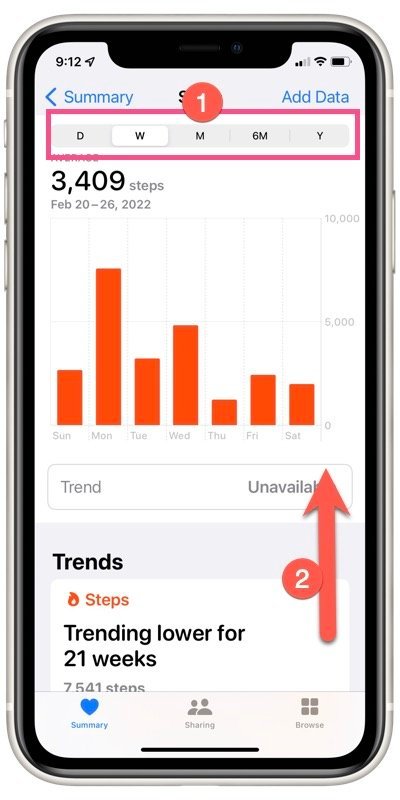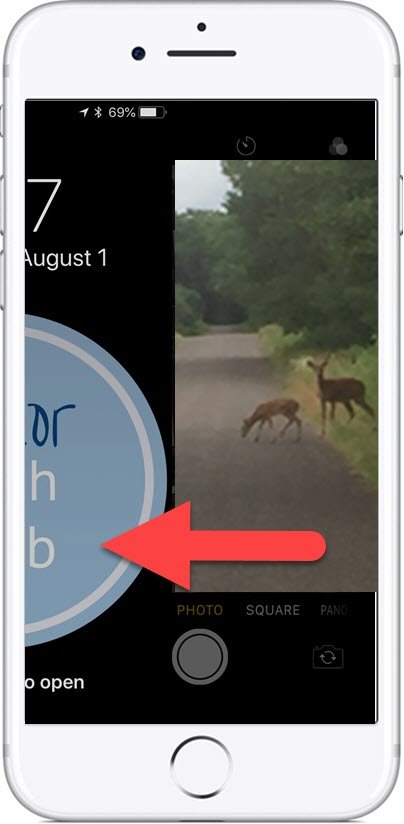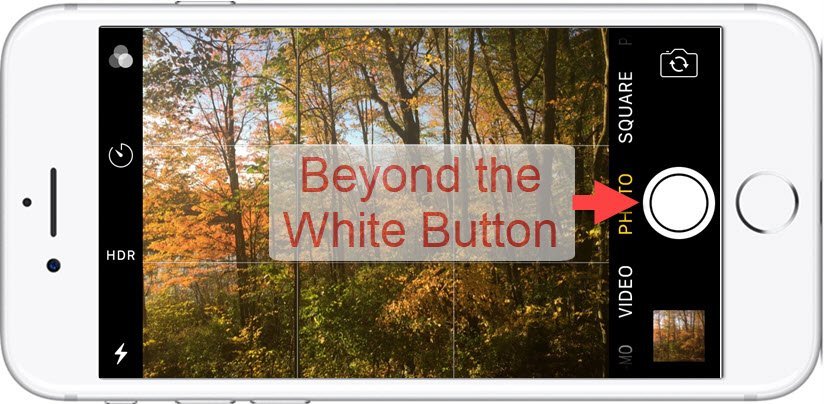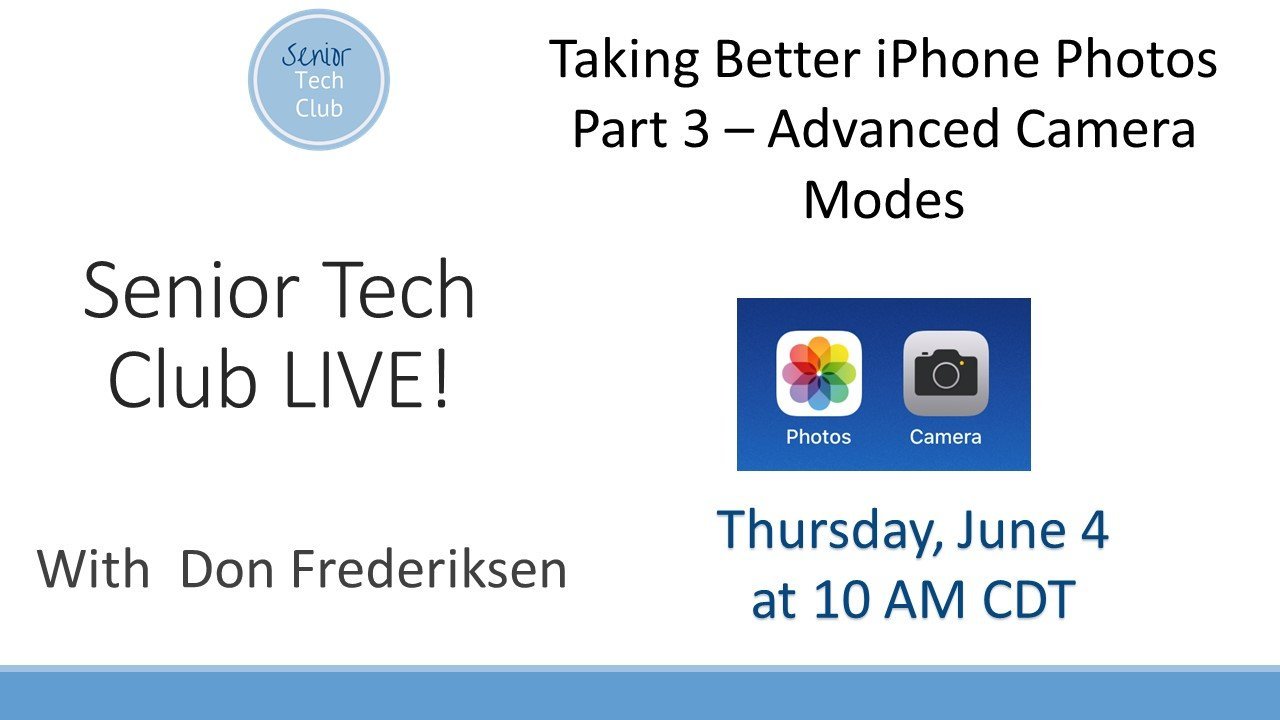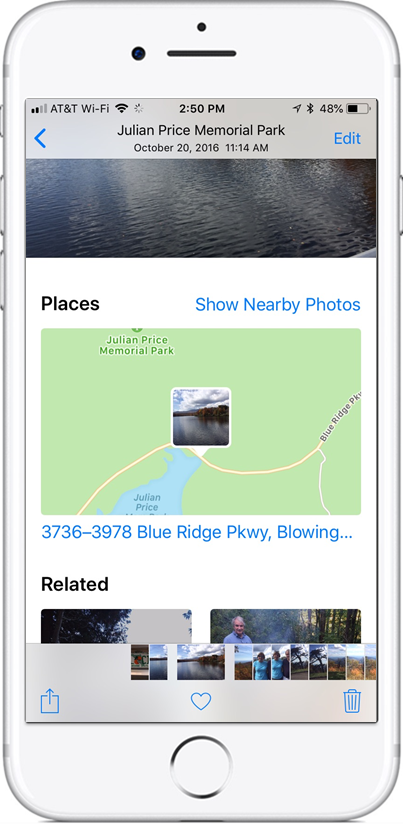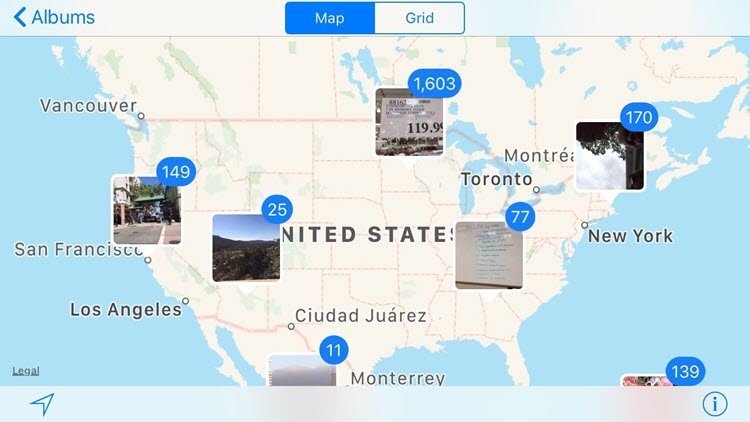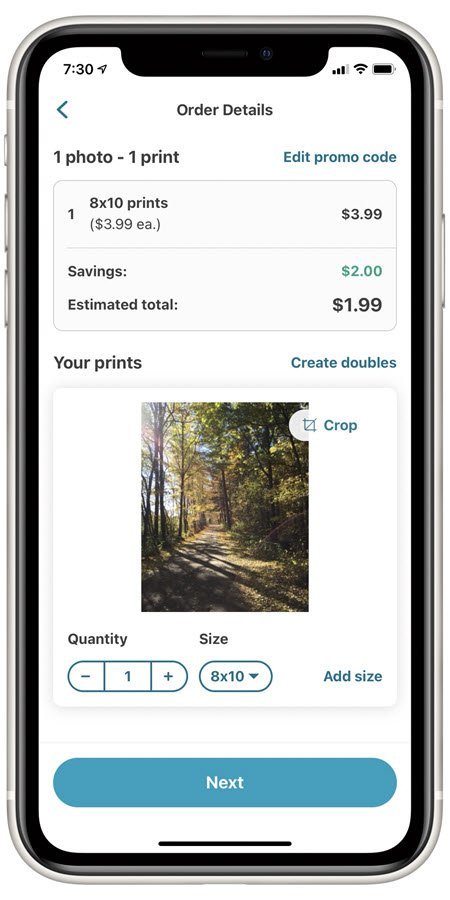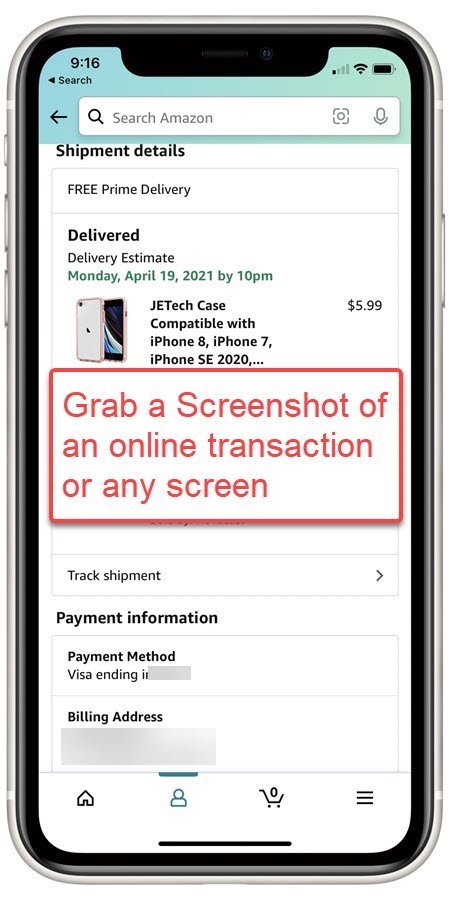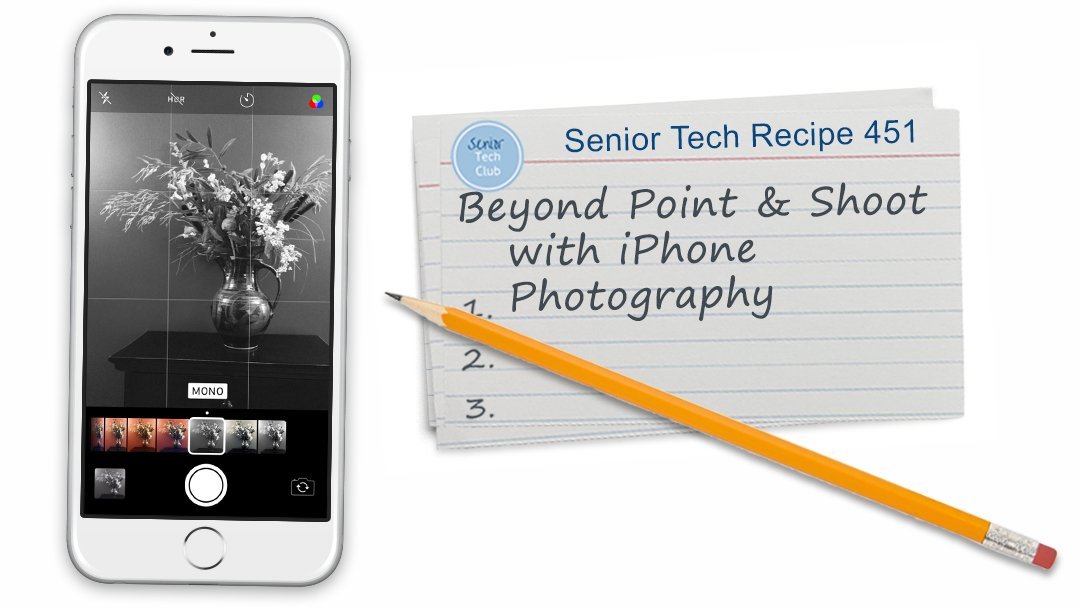Walk for your Heart – Get Support from your iPhone

February is National Heart Month. That makes February the perfect time to take the steps you need to help your heart.
We also will start the month of February to explore the ways you can use your iPhone to support your healthy efforts. In this post, we will discuss walking and how your Health app can support your efforts.
The Benefits of Walking
The benefits of walking as an activity for seniors are frequently stated and the praise for walking as an older-adult activity is universal.
If you need convincing, consider taking the AARP Quiz: What Can Walking Do For You? No login is required and you get immediate feedback on your answer. Give it a try! You might find the answers surprising.
How does my iPhone help?
The American Heart Association (AHA) is an enthusiastic advocate of walking and has published a pamphlet called Walking 101 where they provide 10 tips to get started with a walking plan. Of the ten, three are directly supported with the tracking capabilities of the Health app that comes standard on your iPhone.
AHA Tip: Wear a step-counting pedometer.
Use your iPhone’s Health app as an Activity Tracker to track your steps, distance walked and stairs climb. Yes, you do have to carry your phone but aside from that limitation, it makes a great way to get started. As the AHA proposes, “ Counting your steps will encourage you to increase your activity. “ It’s that simple.
Activity Tracking in the Health App
AHA Tip: Set Specific Goals.
The AHA proposes setting specific goals is a good way to motivate your activity. They propose, “Start with small goals that are easy to attain, such as walking 15 minutes, and then gradually set higher goals.” With the Health app helping you track your activity, you have better insight into your success and progress.

Set Goals using Activity Trends in the Health App
AHA Tip: Write it down.
The AHA keeps it simple. The Senior Tech Club will help make it automatic. They promote “Keep a personal walking log. Simply writing down how long you walked, how far and how you felt can help you track your progress and reach your goals.” The Health App will do all of this automatically. Check the Nugget below for more details.

Health app automatically logs all activity data with more detail than you would likely need.
Featured Nugget
USING YOUR IPHONE TO TRACK STEPS AND EXERCISE
Learn how to access the activity tracker on your iPhone with Nugget #33 Use Your iPhone to Track Steps and Exercise. Additional details about the tracker can also be found in Senior Tech Club Recipe #118 – How to Use the iPhone Health App – It Could Save your Life! (Membership Required)
Read More…
Additional Information
The Senior Tech Club has covered the Health app in other posts and recipes. Here are additional Recipes and Nuggets for members that wish to pursue additional and/or advanced information on the app:
Senior Tech Club Recipes and Nuggets on the Health app:
Number Title N11 Using your iPhone to Track Step, Exercise and Monitor Walking Steadiness N12 Medical ID Could Save your Life 118 How to Use the iPhone Health App — It could Save your Life!
Walk for your Heart – Get Support from your iPhone
Content here
Featured Recipe
Additional Information
The Senior Tech Club has covered the Camera and Photos apps extensively. Here are additional Recipes and Nuggets for members that wish to pursue additional and/or advanced information on the Camera and Photos apps:
Senior Tech Club Recipes and Nuggets on the Camera and Photos apps:
.