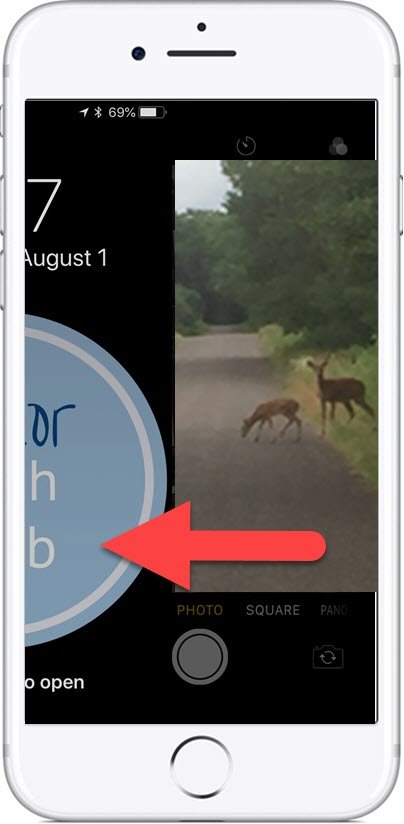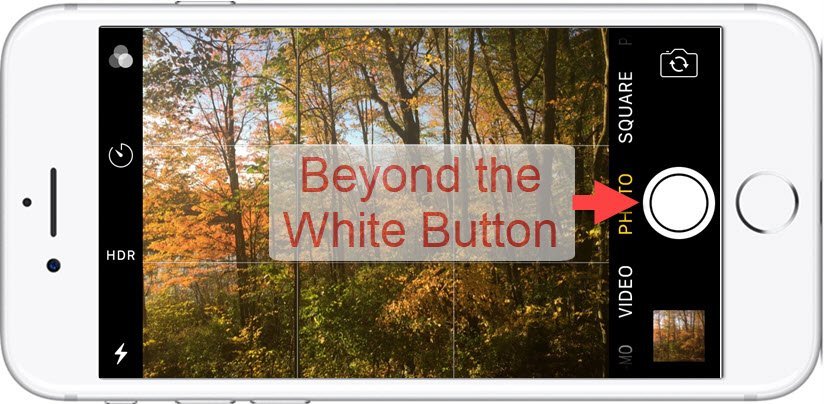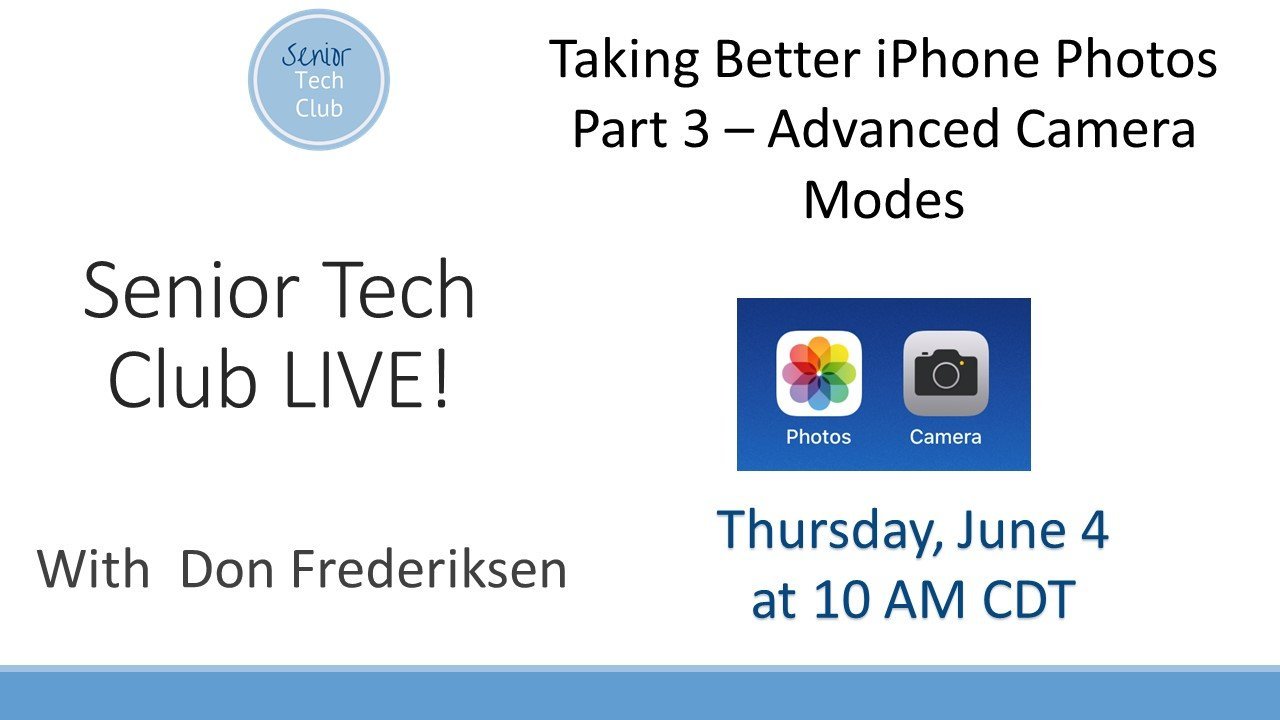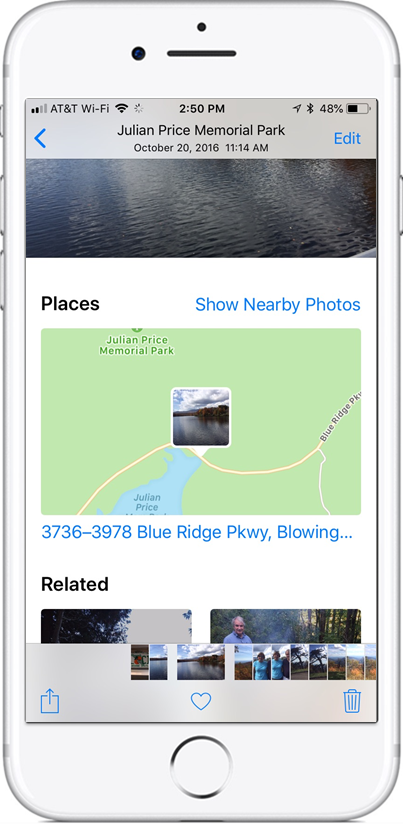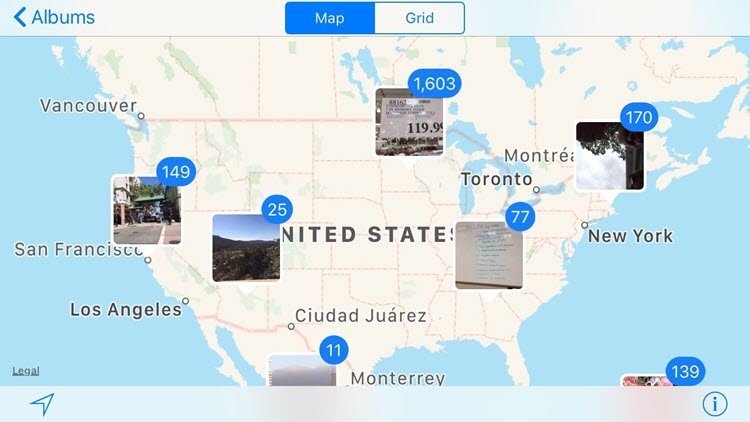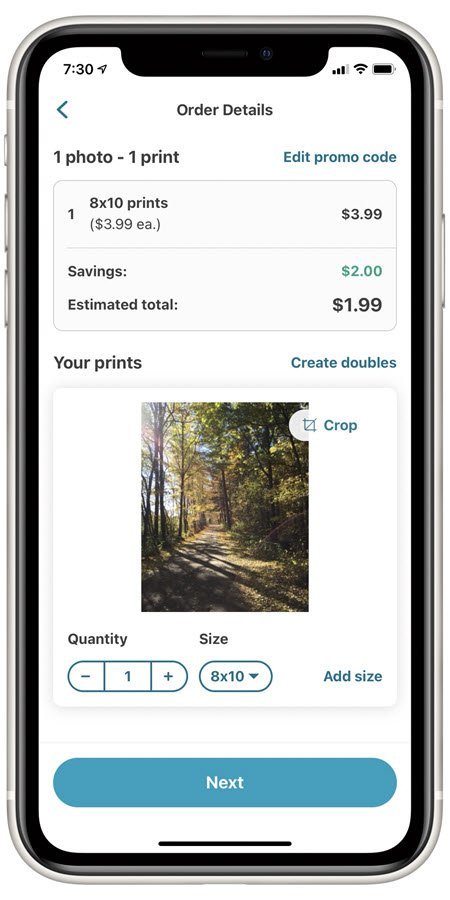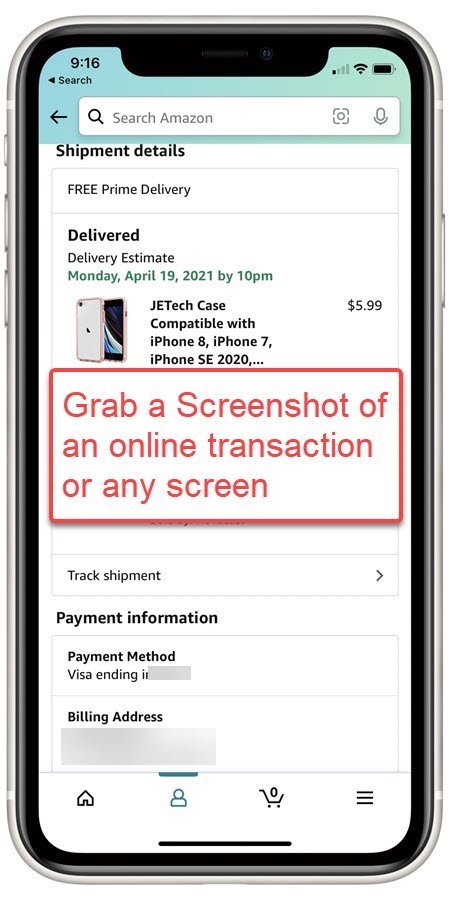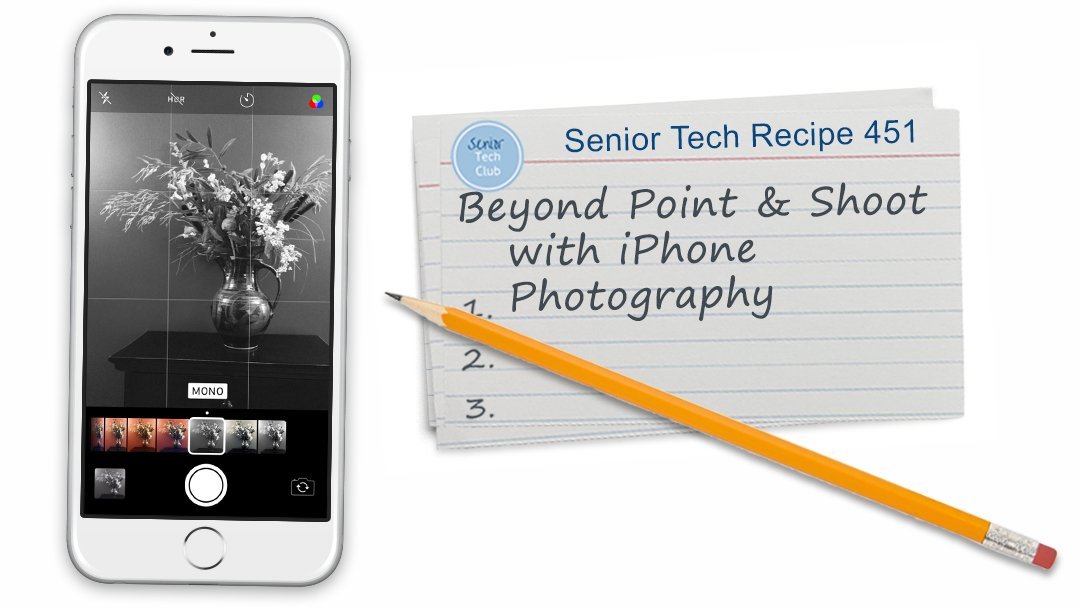Series 3
Photos & Camera
The Series 3 collection of Senior Tech Club Nuggets is displayed below. Nuggets are valuable tips that provide information about features that are often hidden or undocumented.
Tap or click on any of the titles to view the full nugget or recipe.
.