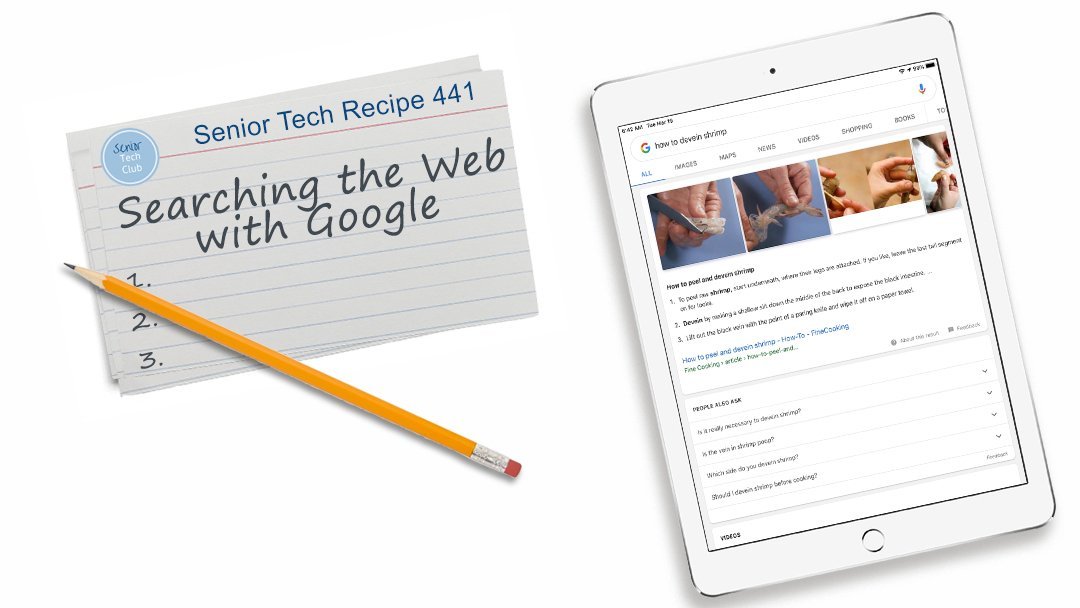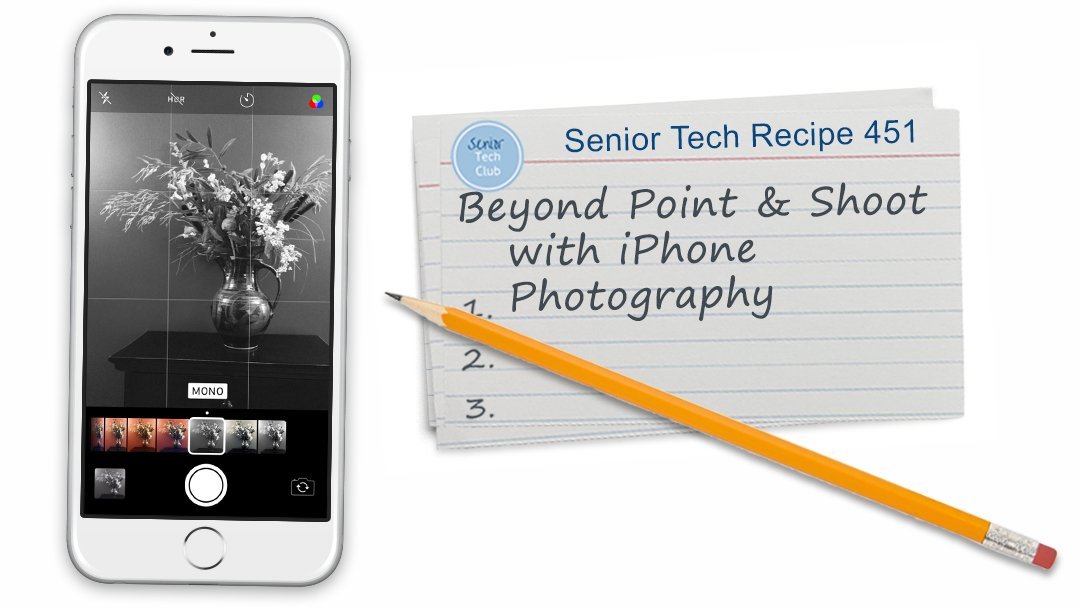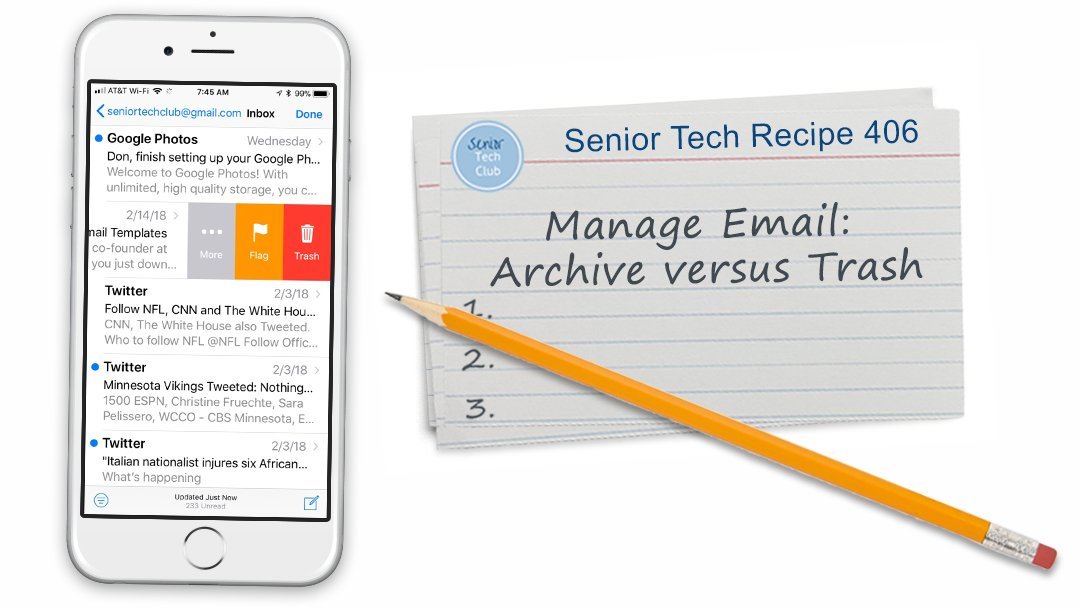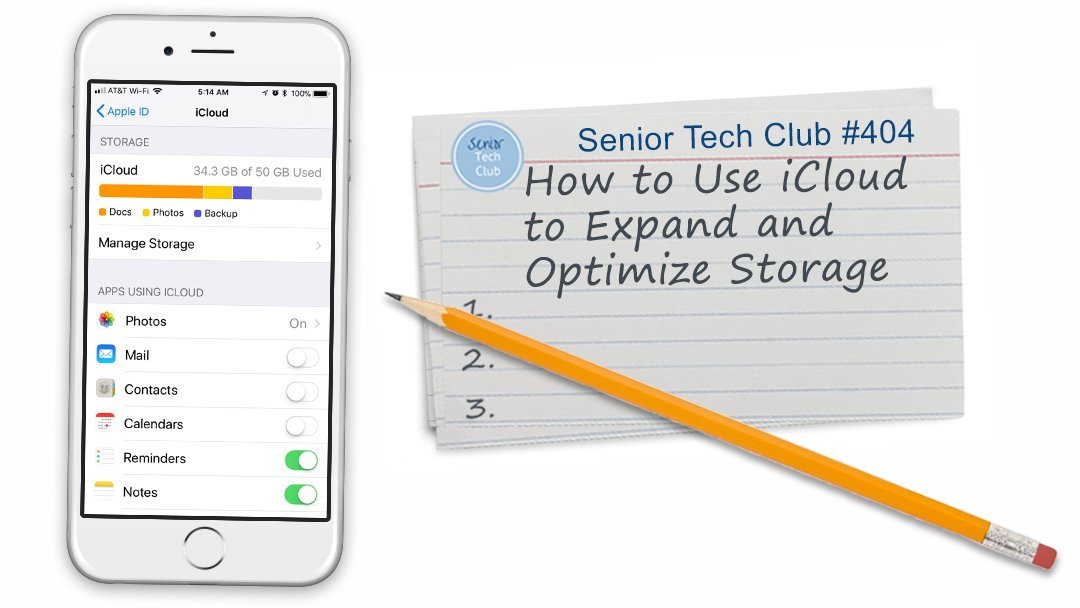Senior Tech Recipes for Apps
Search Recipes
Enter Search term or Recipe Number in the box below and tap SEARCH
Browse App Tech Recipes
Notes are good reminders, memory tools and a system for filing information. The Notes app on your iPhone or iPad is a note taking app that is good for capturing all kinds of notes including shopping lists, to-do lists When you combine the app with the other tools on your device including Siri, dictation and even your finger, the app becomes a powerhouse tool for helping you stay organized and engaged. This recipe will get you started in the Notes app. Podcasts are audio programs that are made available on the internet. They are downloaded to your computer or phone for playing anywhere or anytime. The Apple Podcasts app is the built-in tool for managing your search, subscription and playback of the podcasts that you choose. The Apple App Store is your source for new apps that you wish to acquire and download on to your Apple device. The App Store currently has over 2 million apps. Many apps can be downloaded for FREE. Other are purchased. Some are downloaded for free but require a later purchased in order to use.This recipe will provide the steps used to download new apps. Yelp can be a valuable tool to help you find a restaurant, entertainment or a wide range of business that are found in a specific location. It is particularly useful when traveling as you search for good establishments.This recipe will define what Yelp is and how you can use it to search for restaurants, stores and businesses. Can you Google that?Google is the defacto standard for searching the internet for information and content. Although there are other search platforms available, searching with Google has actually been verbed as in “You can Google that.”This nugget will show you the different and easiest ways to perform a Google search and present 10 tips that will take you beyond basic queries. We want you to be able to take advantage of the vast wealth of information that is available on the web. YouTube is a website intended to share videos that have been created and uploaded by millions of users around the world. You can watch, like, share, comment and upload videos. We feel that YouTube is an essential website for any Senior. On YouTube you can find videos that entertain, teach and inform. We would place learning on the top of the list. This is what makes the site essential.This recipe will teach you how to find and view videos on YouTube. Twitter is an online news and social networking site where people communicate in short messages called tweets. A tweet may contain photos, videos and text. Tweeting is posting short messages for anyone who follows you and the public. In 2018 Twitter had 336 million active users. It has grown in popularity in the last two years because of its use by politicians to state their positions on an issue. Use this recipe to learn the basics and using a recipe to get started with Twitter. Facebook is a social media platform that makes it easy for you to connect and share with family and friends online. It is very popular and currently has over 2 billion users worldwide. The 55+ demographic is the largest growing group of people to engage with Facebook. If you have an interest, you will likely find many people you know already on Facebook. This recipe will help you understand Facebook and how to get started. This Senior Tech Club recipe will provide an introduction to social media and top platforms, identify some of the benefits and help you navigate some of the challenges. And tops on the list of challenges is learning in a way that is meaningful and appropriate for Senior Tech Club members. The primary way to organize photos in the Photos app is to create and place photos into albums. This recipe will show you how to create albums and add photos to your albums. iWork for iPhone and iPad is Apple’s suite of office apps. The suite is comprised of three primary tools: The iWork Suite is very capable and is perfect for seniors and their typical home use. This recipe will provide help with the basic concepts. The iWork suite is FREE and is installed from the App Store. A great many iPhone users will use their iPhone cameras in a point and shoot fashion. They will pull out their camera, aim at their subject and press the shutter button to snap the photo. The camera on your iPhone has grown up in a hurry. The camera in your pocket or purse has plenty of features that make it a camera worthy of capturing the pictures of your life. The purpose of this recipe is to deliver quick tips for iPhone Photography. It includes: Five ways to launch your camera. What could be better than FREE books to read? And we are not talking about the old classics like you can get from the Gutenberg Project. We are talking about the latest New York Times bestsellers that you can read for free from your public library using the Libby app to access eBooks from your local library. This recipe will get your started. Better than your morning newspaper. The News app collects and compiles stories and articles on your favorite topics and from your favorite sources and makes it easy to read. This recipe will introduce you to the news app, demonstrate how to use the News app to read publication via channels. You can also be notified of important stories from favorite channels, search for specific topics, save and share your favorite stories, and more Notes are good reminders, memory tools and a system for filing information. The Notes app on your iPhone or iPad is a note taking app that is good for capturing all kinds of notes including shopping lists, to-do lists When you combine the app with the other tools on your device including Siri, dictation and even your finger, the app becomes a powerhouse tool for helping you stay organized and engaged. This recipe will get you started in the Notes app. Many people would recognize that Amazon really built the eBook marketplace with the release of the original Kindle readers in 2007. The Kindle app from Amazon is a leading eBook app from the Amazon. You will need the Kindle app if you want to read books acquired from Amazon on your iPhone or iPad. Reading books is good for you. There are even health studies that suggest that reading books can help you live longer. And many people are discovering the convenience and power of eBooks. And the device in your hand, your iPhone or iPad are one of the preferred platform for reading eBooks. If you are thinking about reading eBooks on your iPad or iPhone, the iBooks app comes with your device and may be the first reading app that you want to explore. This recipe provides tips and the basics for using your device as an eBook reader. Are you into reading books? You might be surprised to learn that there are many sources for free books that you can read on your iPhone or iPad. This includes free and affordable books for the iBooks app. This recipe will show you how to get free and affordable books from the Apple store for iBooks. It also cover using the Gutenberg Project in order to access 54,000 free books for download. When you look to keep your Mail Inbox tidy, depending on the email provider you use, you may either see Trash or Archive presented as the default “delete” action. This recipe will define the difference between the Archive and Trash actions and show how to change the default action. If you are an active email user and you get a lot of email and may begin to feel the need to organize your inbox. Or perhaps you would simply like to add some categories of email that you could organize into folders. The Mail app has the ability to create a filing system that can organize your inbox into folders and categories. Using iCloud offers a number of benefits for iPhone and iPad users. iCloud can securely store your photos, videos, documents, music, apps, and more. It allows you to easily share photos, videos and more with friends and family. It can backup your device’s data to help if your’s is every lost or stolen. Finally, you can even use iCloud to help you find your device if you lose it. Even if it is lost between the cushions in our couch! Making video calls with FaceTime is a great way to connect with friends and family. And it is installed and ready to connect with a single tap. This recipe will demonstrate the basic call functions. If you are a family event organizer, you might occasionally need to make a conference call that includes family members or some combination of friends, family and colleagues. The iPhone allows you to make conference calls. It only requires a two-step recipe. It’s easy Learn how the Contacts app can be used to record and used as an address book that is easy to update and use. We’ll also show you how to save contacts from phone calls and texts. The iPhone Health app has one function, the Medical ID, that could be a life saver for you in a medical emergency by provide ICE information to medical responders. This recipe will show you how to set up Medical ID and other information about the Health app. Many of us use texting as a basic communication tool. Even our children and grandchildren seem to respond better to texts than phone calls. We can also use texting to stay connected with friends. It’s just an easy way to stay in touch. The Message app on your iPhone and iPad is able to take our texts beyond the basics and allow you to add celebratory flair to a standard text message. In this recipe, you will learn about three enhancements that will add flair to text messaging, 1) Special Animation Effects, 2) Tapback Responses and 3) Handwriting a message.Image Recipe Number Title Summary Video Tags 420 Notes is More then Plain Text
, trip itineraries, plans,
meeting notes and moreApps, Club, Stay Organized, Student 423 Listening to Podcasts with the Podcasts App 018 Download Apps in the Apple App Store 3rd Party Apps, Apps 460 Finding Restaurants, Stores and Businesses with Yelp 3rd Party Apps 441
Searching the Web with Google – Tips and Insight 3rd Party Apps, Apps 440 YouTube Video Basics 3rd Party Apps, Apps, Social Media 422 Getting Started with Twitter Social Media 421 Getting Started with Facebook Social Media 420 Social Media for Older Adults Social Media 452 Organizing your Photos with Albums Club, Photos, Trial 430 iWork for iPhone and iPad – The Basics
Pages for word processing, Numbers for spreadsheets and Keynote for presentations. Apps, Club 451 Beyond Point and Shoot with iPhone Photography
With later iPhone models, the iPhone’s camera has included modes and features that take it into new territory. If you are only doing point and shoot, you may be missing some great photo opportunities.
The purpose of this recipe is to deliver quick tips for iPhone Photography. It includes Flash, Live Photo, HDR, Zoom, Focus and Exposure and all of the Modes including photo, square, pano, video, time-lapse, and slo-mo.Photos 450 The Basics of iPhone Photography – Let’s Point and Shoot
Seven ways to press the shutter.
Explore how to work with Bursts photos. Camera, Photos 414 Use Libby to Read Books from your Library Books 422 Stay Connected with Help from the News App Apps 420 Use the Notes App for Everyday Notes
, trip itineraries, plans,
meeting notes and moreApps, Club, Stay Organized, Student 413 Read Books with the Kindle App
This recipe will show you how to install and use the Kindle app on your iPhone or iPad.Books 410 Reading Books with the Books App Books 412 Find Free or Affordable Books for iBooks Books 406 Managing Email: Trash versus Archive Advanced, Club, Email 405 Organize your Email Inbox with Flags, VIP & Folders
This recipe will give you the ingredients and actions to add organization to your Mail inboxes.Email 404 How to use iCloud to expand and optimize storage
This recipe provides the details about how to take advantage of iCloud. Club, Storage 108 Making Video Calls with Facetime Video Calling 109 Make a Family Conference Call with your iPhone Yes Calls 131 Adding and Finding People in the Contacts App Apps, Calls, Organize, Stay Organized, Student 118 How to Use the iPhone Health App — It could Save your Life! Apps, Video Demo 403 Sending Texts & iMessages with Special Effects Texting