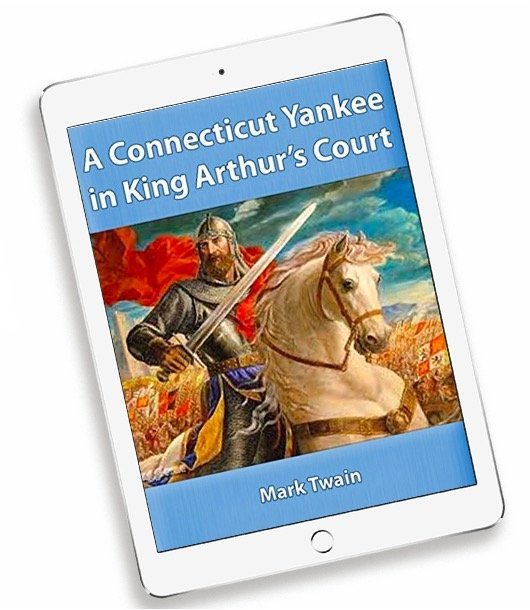Welcome to Senior Tech Club Live!
Senior Tech Club Live! is the portal to access Senior Tech Club live online training.
Senior Tech Club LIVE! sessions are easy and casual. It’s like a group of us sitting around the kitchen table demonstrating features of your smartphones and tablets.
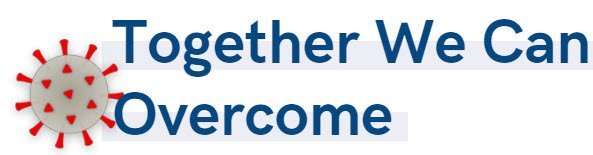
LIVE! #5 Reading FREE Books with Libby
Date: April 23, 2020 Time: 10:00 AM CDT
What could be better than FREE books to read? And we are not talking about the old classics like you can get from the Gutenberg Project. We are talking about the latest New York Times bestsellers that you can read for free from your public library using the Libby app to access eBooks from your local library.
In this LIVE! session, we will introduce you to the Libby app that you can use to borrow and read books from your local library.
We have explored books extensively on the SeniorTechClub.com site and will be covering a number of nuggets from this body of work.
View the LIVE! Video Archive
Download Slides
Pending
Additional Information
The Senior Tech Club covers the Mail app in it’s online Recipes and Nuggets.
The table below provides additional information about the topics in today’s LIVE! session.
Senior Tech Club Recipes and Nuggets on the Mail app:
Are you into reading books? But you are finding ebooks expensive. The Gutenberg Project will give you access to over 60,000 FREE classic books from great authors. This Nugget will explain and show you how to access and read from your iPhone or iPad. You might be surprised to learn that there are many sources for free books that you can read on your iPhone or iPad. This includes free and affordable books for the iBooks app. What could be better than FREE books to read? And we are not talking about the old classics like you can get from the Gutenberg Project. We are talking about the latest New York Times bestsellers that you can read for free from your public library using the Libby app to access eBooks from your local library. This recipe will get your started. Image Nugget Number Title Description N50 Read Classic Books for FREE with the Gutenberg Project 414 Use Libby to Read Books from your Library
Previous LIVE! Classes
Below are the previous LIVE! sessions. Click on the Title to access the recorded video and materials for the class.
… … Texting with your phone has become essential in order to communicate with families and friends. In addition to basic communication, we are now seeing all kinds of services offered via text or text-like services. This includes text banking, numerous payment services, delivery notifications, restaurant reservations and more. If you are a family event organizer, you might occasionally need to make a conference call that includes family members or some combination of friends, family and colleagues. The iPhone allows you to make conference calls. It only requires a two-step recipe. It’s easy! Texting with your phone has become essential in order to communicate with families and friends. In addition to basic communication, we are now seeing all kinds of services offered via text or text-like services. This includes text banking, numerous payment services, delivery notifications, restaurant reservations and more. Many iPhone users are comfortable with the basic steps for sending and receiving email. However some of the more advanced actions are somewhat hidden and certainly more unfamiliar. We will explore topics like Managing your Inbox, Organizing your Email with Folders & Flags and Attaching Photos or Documents to your Email. Use the Libby app to borrow FREE sbooks from your local library. We will discuss and demonstrate the process. On YouTube you can find videos that entertain, teach and inform. We would place learning on the top of the list. This is what makes the site essential. Podcasts are audio programs that are made available on the internet. They are downloaded to your computer or phone for playing anywhere or anytime. The Apple Podcasts app is the built-in tool for managing your search, subscription and playback of the podcasts that you choose. Zoom is a popular platform for conducting video meetings and classes. It is used by schools, organizations and organizations of all types. For friends and family, Zoom can be used to have virtual meals, play games or even virtual happy hours. In this LIVE! session you will learn the basics of attending a Zoom meeting. If you are thinking about reading eBooks on your iPad or iPhone, the Books app comes with your device and may be the first reading app that you want to explore. This LIVE! session provides tips and the basics for using your device as an eBook reader. In LIVE# 8 we explored attending a Zoom meeting that someone else has set up. In this LIVE! session, we will also discuss Zoom accounts (FREE or paid,) identify what you need and explore the steps to set up and schedule a Zoom video meeting. We are fans of the iPhone Control Center. It has changed in the recent versions of IOS and now offers more options for shortcuts to control your device and launch apps and functions. If you use an iPhone or iPad you can get many things done faster and more easily using Siri. Siri comes with many great functions. You can ask Siri questions, get directions, send text messages and emails, set timers and alarms, get recommendations and more. Best of all is is simple and only takes a little practice to master it. In this LIVE! session you will get to know Siri and some of her capabilities. In this LIVE! session we will explore a few of our favorite nuggets that are often undiscovered by older adults. You will learn how to scan a QR code, how to use the magnifier and how to find your lost iPhone. We will pull out some of our best tips. Even if you have taken hundreds of photos with your iPhone or iPad, you might not know the many ways to launch the camera app and press the shutter. And we will also explore flash, zoom, burst photos and how to use the timer to take a family picture. We’ll explore Camera Basics in this LIVE! online session! In Part 2 of our Taking Better iPhone pictures series, we will get beyond the basics and explore functions that make your iPhone camera a powerhouse in your pocket. We will explore the Rule of Thirds , HDR, Live Photos and cover two camera modes including Video and Pano. In Part 3 of our Taking Better iPhone Pictures series, we will get explore advanced modes for creative pictures. Plan to review Portrait, Slo Mo and Time Lapse modes and add these powerhouse functions to your iPhone photography arsenal. Title Platform Date Summary Drop-In Tech Talk – Womans Club 10-29-20 Drop-In Tech Talk – Womans Club 11-19-20 Live #1 Texting and Messaging with your iPhone and iPad LIVE! 04/09/2020 Live #3 Make a Family Conference Call with your iPhone LIVE! 04/16/2020 Live #2 Making Video Calls with Facetime LIVE! 04/12/2020 LIVE! #4 Advanced Email Tips LIVE! 04/20/2020 LIVE! #5 Reading FREE Books with Libby LIVE! 04/23/2020 LIVE! #6 You Can Learn Anything on YouTube LIVE! 04/27/2020
In this LIVE! session we will teach you how to find and view videos on YouTube.LIVE! #7 How to Listen to Podcasts on the iPhone LIVE! 04/30/2020 LIVE! #8 How to Attend a Zoom Meeting LIVE! 05/04/2020 LIVE! #9 Reading Books and More with the Books App LIVE! 05/07/2020 LIVE! #10 Scheduling and Hosting a Zoom Meeting LIVE! 05/11/2020 LIVE! #11 Using and Customizing the iPhone/iPad Control Center LIVE! 05/14/2020 LIVE! #12 – Getting to Know Siri LIVE! 05/18/2020 LIVE! #13 – Shortcuts & Widgets & Nuggets, Oh My! LIVE! 05/21/2020 LIVE! #14 – Taking Better iPhone Photos – Part 1 Camera Basics LIVE! 05/28/2020 LIVE! #15 – Taking Better iPhone Photos – Part 2 Beyond Point & Click LIVE! 06/01/2020 LIVE! #16 – Taking Better iPhone Photos – Part 3 Get Creative with Advanced Modes LIVE! 06/04/2020