
Welcome to Senior Tech Club Live!
Senior Tech Club Live! is the portal to access Senior Tech Club live online training.
Senior Tech Club LIVE! sessions are easy and casual. It’s like a group of us sitting around the kitchen table demonstrating features of your smartphones and tablets.
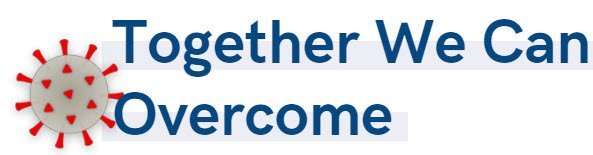
LIVE! #11 Using and Customizing the iPhone/iPad Control Center
Date: May 14, 2020 Time: 10:00 AM CDT
We are fans of the iPhone Control Center. It has changed in the recent versions of IOS and now offers more options for shortcuts to control your device and launch apps and functions.
View the LIVE! Video Archive
I’m calling this LIVE! session the Late Night LIVE!. That’s because like television late night shows, this video was prerecorded for publishing at 10 AM on Thursday morning. It’s the same old Don. Just prerecorded!
You can still send your questions to the text in the video or via email to: questions@SeniorTechClub.com.
Download Slides
Pending
Additional Information
The Senior Tech Club covers the Control Center in it’s online Recipes and Nuggets.
The table below provides additional information about the topics in today’s LIVE! session.
Senior Tech Club Recipes and Nuggets:
The new and somewhat hidden nugget on the Control Center is the ability to customize it adding additional icons and controls. For example, you can could add other frequently used apps and functions. The Control Center is an essential tool on your Iphone and iPad. It provides the easiest and quickest method for accessing functions like airplane mode, flashlight, calculator, camera and more. In this recipe, we will demonstrate how to access the Control Center and review some of those useful functions.Image Nugget/Recipe Number Title Description N2 Add New Icons & Controls to Customize the Control Center 103 Using the Control Center for Quick Access to Essential Functions



