
Welcome to Senior Tech Club Live!
Senior Tech Club Live! is the portal to access Senior Tech Club live online training.
Senior Tech Club LIVE! sessions are easy and casual. It’s like a group of us sitting around the kitchen table demonstrating features of your smartphones and tablets.
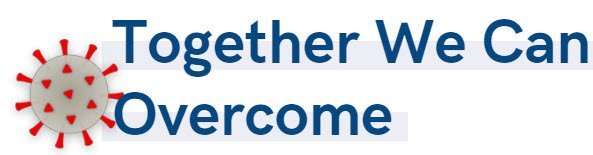
LIVE! #12 – Getting to Know Siri
Date: May 18, 2020 Time: 10:00 AM CDT
If you use an iPhone or iPad you can get many things done faster and more easily using Siri. Siri comes with many great functions. You can ask Siri questions, get directions, send text messages and emails, set timers and alarms, get recommendations and more. Best of all is is simple and only takes a little practice to master it.
In this LIVE! session you will get to know Siri and some of her capabilities.
View the LIVE! Video Archive
Download Slides
Additional Information
The Senior Tech Club covers Siri in numerous online Recipes and Nuggets.
The table below provides additional information about the topics in today’s LIVE! session.
Senior Tech Club Recipes and Nuggets:
We know that the iPhone is great for creating timers and alarms. And using Siri is makes it easy and convenient when you need that quick alarm or time. … There are a number of Siri commands where Siri needs to know who you are and where you live. If you ask Siri, “Who am I?” and she give the right answer, you don’t need this Nugget. Otherwise this Nugget will demonstrate how to tell Siri who you are. If you have multiple Apple devices, for example and iPhone and iPad, it is easy to ask Siri to “Find my iPhone” Use the iPhone App Library to host, list or find apps that are installed on your device. It provides a complete searchable list of your installed apps. If you use an iPhone or iPad you can get many things done faster and more easily using Siri. Siri comes with many great functions. You can ask Siri questions, get directions, send text messages and emails, set timers and alarms, get recommendations and more. Best of all is is simple and only takes a little practice to master it. And for Seniors who find it difficult to type on their device, it expands their capabilities. This recipe will get you going with Siri.Image Nugget/Recipe Number Title Description N7 Use Siri to Set Timers and Alarms Hey Siri…How Old is Glenn Close? N10 Who are you? Does Siri know? Setting up My Info N34 Find your iPhone/iPad Now Works with Siri N10 The App Library Will Help You Find and Manage your Apps 012 Getting to Know Siri







