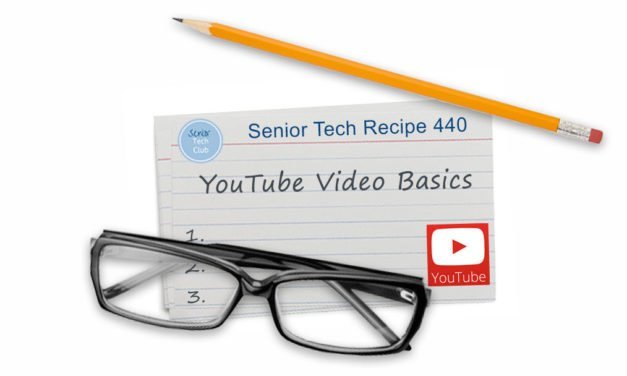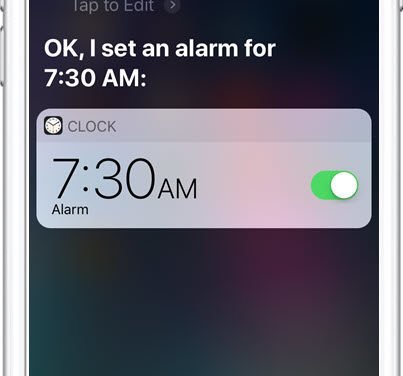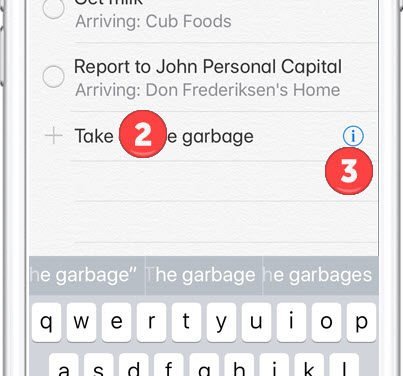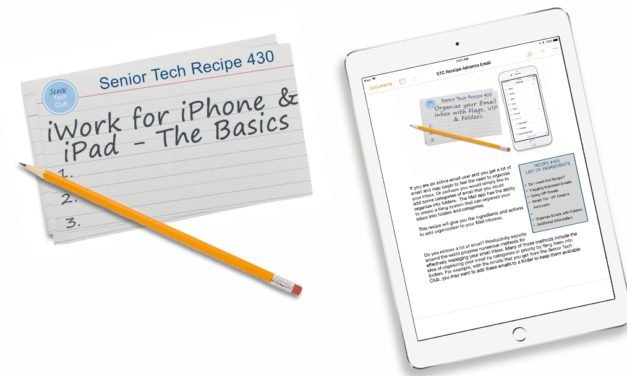Notes is More then Plain Text
Notes are good reminders, memory tools and a system for filing information. The Notes app on your iPhone or iPad is a note taking app that is good for capturing all kinds of notes including shopping lists, to-do lists
, trip itineraries, plans,
meeting notes and more
When you combine the app with the other tools on your device including Siri, dictation and even your finger, the app becomes a powerhouse tool for helping you stay organized and engaged.
This recipe will get you started in the Notes app.
Read More