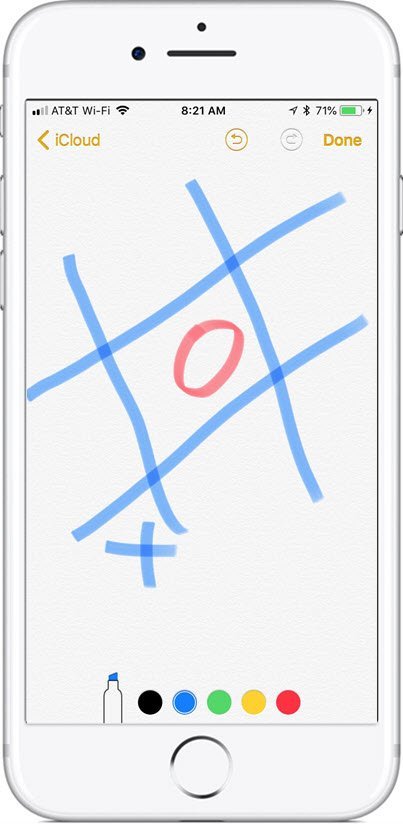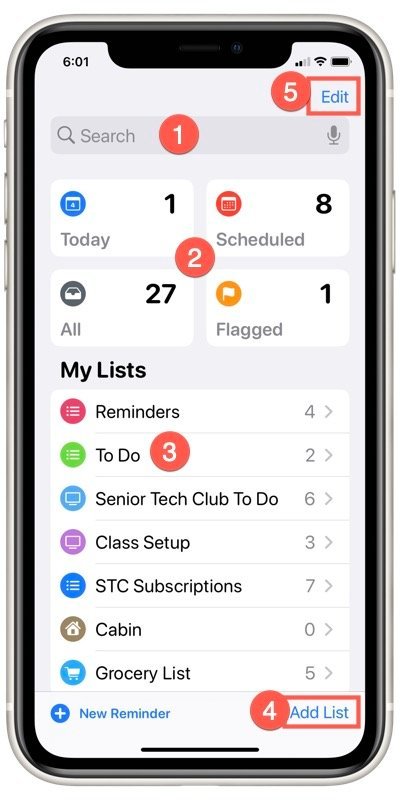Create Location-Based Reminders to Complete Task
The reminders app specializes in capturing tasks and items in a reminder list and reminding you about those items later. Most obvious is to set a reminder for a task to complete on a certain date. However, there are reminders that will also notify you when you arrive at a specific location.
Step-by-Step
Let’s create a simple example and create a reminder to take out the garbage when your arrive at your home.
Here are the steps:
1 Launch the Reminders app.
Reminder app icon
2 Next to the + in the reminder list, type a description of the task.
3 Tap Information (circle i)


4 Tap the switch to turn on Remind me at a location. (Green is on)
5 Tap Location.
6 Tap your Home (if home is identified in your Info card) from the list of locations. If it is not displayed, type an address in the search bar.

Set and Adjust Location
You can adjust the reminder to receive the reminder when you When I Arrive versus When I Leave the location.
7 Add priority or notes as desired.
8 Press Done to complete the Reminder
In the Take our the Garbage example, you will receive a notification when you arrive Home (or whichever location you indicate in the reminder)
The Notification will appear as:

 Senior Smart Tip – Use Siri to set a Reminder
Senior Smart Tip – Use Siri to set a Reminder
If you are thinking that this process is a little complicated for a simple reminder, using Siri makes the process very easy.
How easy? Just a single line of instruction.
Summon Siri and say, Remind Me to take out the garbage when I get home.
Setup
No Setup necessary
Requirements
Requires IOS: 9+
Works on iPhone and iPad
Additional Information
The Senior Tech Club recommends the following additional resources for members that wish to pursue additional and/or advanced information on this recipe:
Apple Support – Use Reminders on your iPhone, iPad, or iPod touch
iPhone User Guide – Reminders App
Senior Tech Club Recipes and Nuggets to help you stay organized.
.