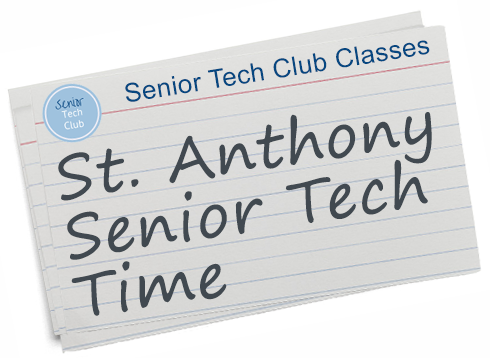
St. Anthony
Senior Tech Time
May 14, 2019
Our topics for this session will explore browsing the Internet with Safari and staying in touch using the Apple News app. We will end our session with discussion and demonstration on three apps for reading books on your iPhone or iPad. This includes the Apple Books app, the Kindle app and the Libby app. We will weigh the pros and cons of each app and also provide tips on getting free and affordable books.
Tap or click on any title below to retrieve the full online lesson.
This Nugget reviews some of the sources that you can use to support your reading habit with FREE books. Distracted driving is dangerous. This Nugget will discuss the approaches that you can use as various states adopt hands-free phone use while driving. Safari is the Web browser that you can use to retrieve and display information from the Internet. If you are a reader or shopper on the Internet, Safari will be the primary tool that you will use to access those web sites. This recipe will provide a tour of the primary functions provided by Safari with a review of the Safari screen. Reading books is good for you. There are even health studies that suggest that reading books can help you live longer. And many people are discovering the convenience and power of eBooks. And the device in your hand, your iPhone or iPad are one of the preferred platform for reading eBooks. If you are thinking about reading eBooks on your iPad or iPhone, the iBooks app comes with your device and may be the first reading app that you want to explore. This recipe provides tips and the basics for using your device as an eBook reader. Many people would recognize that Amazon really built the eBook marketplace with the release of the original Kindle readers in 2007. The Kindle app from Amazon is a leading eBook app from the Amazon. You will need the Kindle app if you want to read books acquired from Amazon on your iPhone or iPad. What could be better than FREE books to read? And we are not talking about the old classics like you can get from the Gutenberg Project. We are talking about the latest New York Times bestsellers that you can read for free from your public library using the Libby app to access eBooks from your local library. This recipe will get your started. Better than your morning newspaper. The News app collects and compiles stories and articles on your favorite topics and from your favorite sources and makes it easy to read. This recipe will introduce you to the news app, demonstrate how to use the News app to read publication via channels. You can also be notified of important stories from favorite channels, search for specific topics, save and share your favorite stories, and moreNumber Title Description N17 Where to Get FREE Books to Read on your iPhone/iPad N44 Hands-Free Phone Use While Driving 203 Internet Browsing with Safari – the Basics 410 Reading Books with the Books App 413 Read Books with the Kindle App
This recipe will show you how to install and use the Kindle app on your iPhone or iPad.414 Use Libby to Read Books from your Library 422 Stay Connected with Help from the News App
