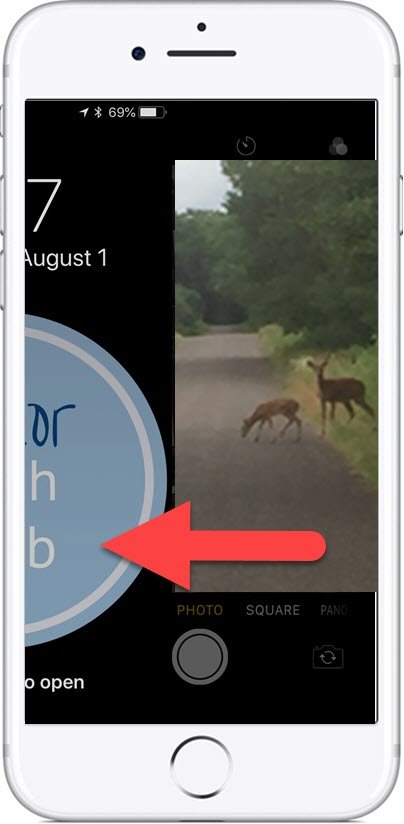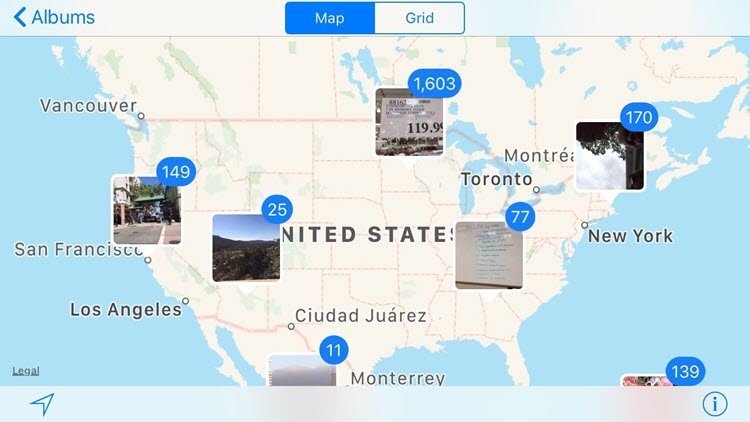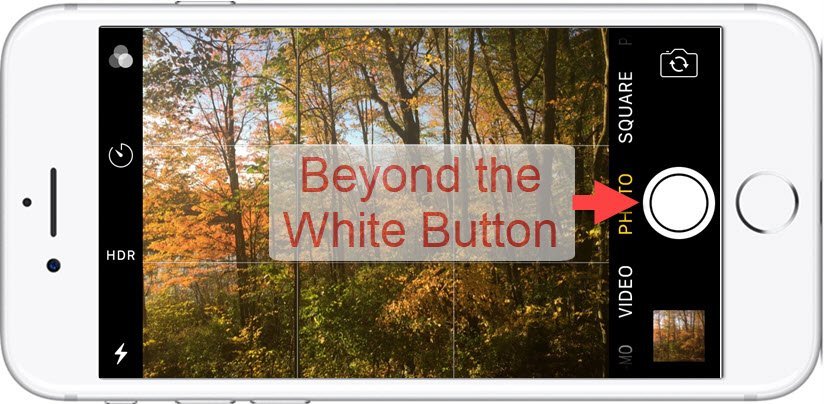Thanks for a Great Class! I hope it was Fun and Informative! Don


The Woman’s Club of Minneapolis
August 6, 2019
The Nuggets we explore in this Workshop are listed below. Simply tap the Title to view more details and to revisit any topic.
Nugget defines the Rule of Thirds as a photo composition approach and shows you how to setup your iPhone to help. The iPhone camera can read QR (Quick Response) codes that you find on marketing materials, surveys and more. The process is easy and nugget-worthy. Most people access that Camera app using the Camera icon on their Home screen. However, there are other ways to launch the Camera app that can be faster and more direct. The Photos app has a simple feature that allows you to quickly create a photo album that is similar to the old-fashioned brag books that people used to carry. It is called the Favorites album. In 5 to 10 minutes of marking favorite photos, you can have your brag book ready for holiday gatherings. Tired of scrolling through hundreds of photos looking for that one photo of an events. Learn about the search tools that the Photos app provides to make that search easier. Your iPhone has multiple ways to take picture by releasing the shutter. This Nugget will explore many of the options while exploring seven ways to release the shutter. A great many iPhone users will use their iPhone cameras in a point and shoot fashion. The purpose of this Nugget is to deliver quick tips for iPhone photography and includes Flash, Live Photo, HDR, Zoom, Focus and Exposure and all of the Modes including photo, square, pano, video, time-lapse, and slo-mo.Image Nugget Number Title Description N24 Camera Grid Helps with Rule of Thirds Composition N1 Read QR Codes with your iPhone N21 Quickly Launch the Camera App to Capture the Kodak Moment N28 Create a Brag Book with Photo Favorites N26 Tips and Tools for Finding Photos N22 Seven Ways to Release the Camera Shutter N23 A Tour of the Camera App