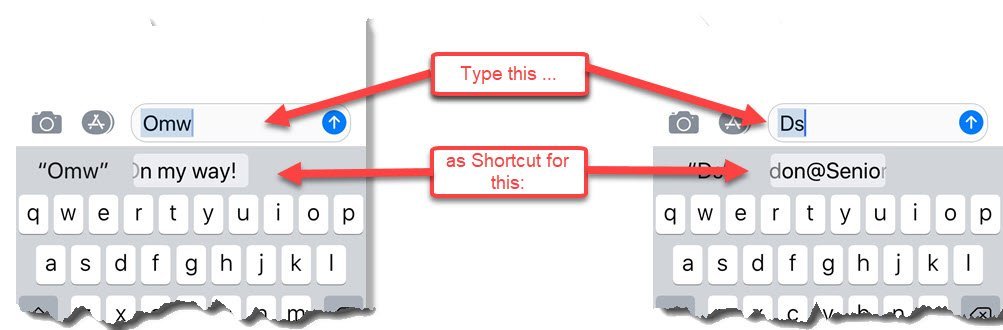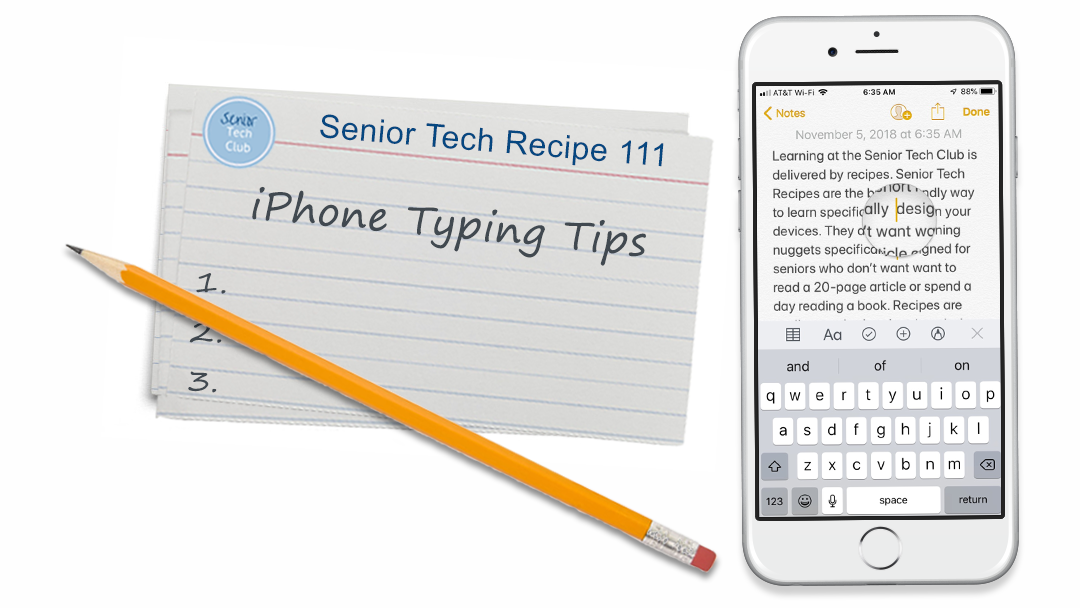
Senior Tech Tuesday #8
Typing Tips for iPhone & iPad Users
December 8, 2020 10 AM
Online via Zoom
In this Senior Tech Tuesday session we put the spotlight on typing. There are many tips and shortcuts to make it easier.
We will explore the following:
- Twelve Typing Tips
- Moving the Cursor
- Keyboard Shortcuts
- Using Dictation
- Create Keyboard Shortcuts
See the slide deck or our curated resources for more details
Slide Deck for Download
Slide Deck View Online
Additional Information
The Senior Tech Club recommends the following additional resources for members that wish to pursue additional and/or advanced information on this recipe:
iPhone User Guide – Type with the Onscreen Keyboard
Senior Tech Club Recipes and Nuggets on Typing:
.