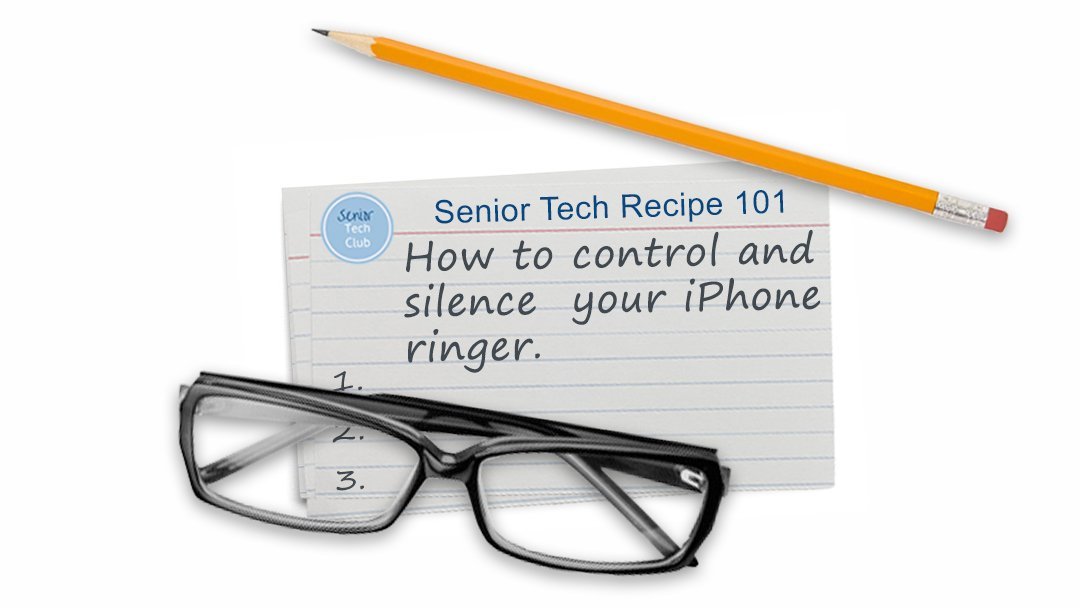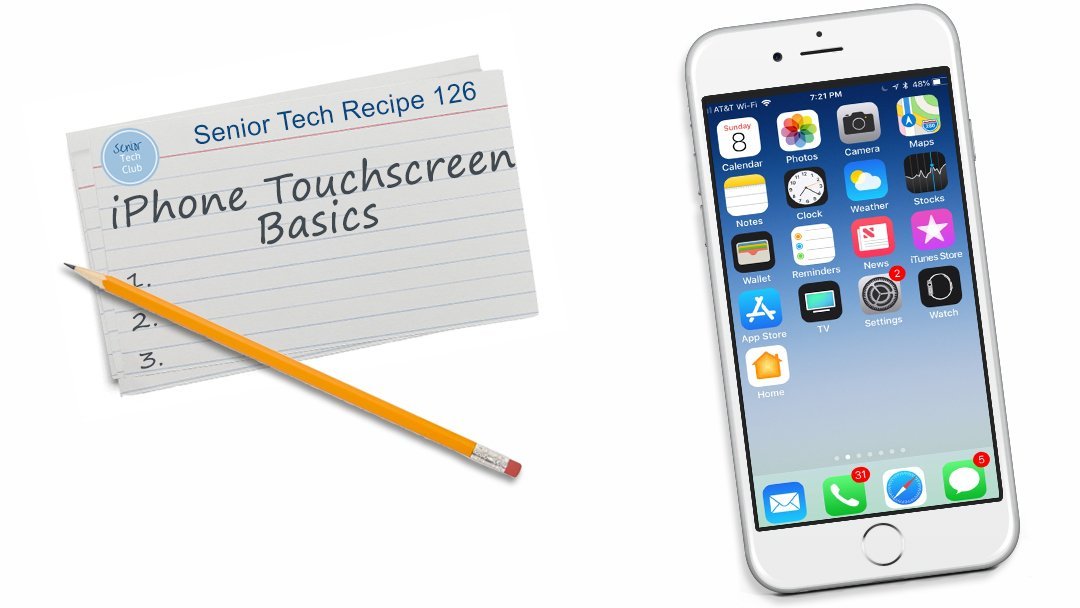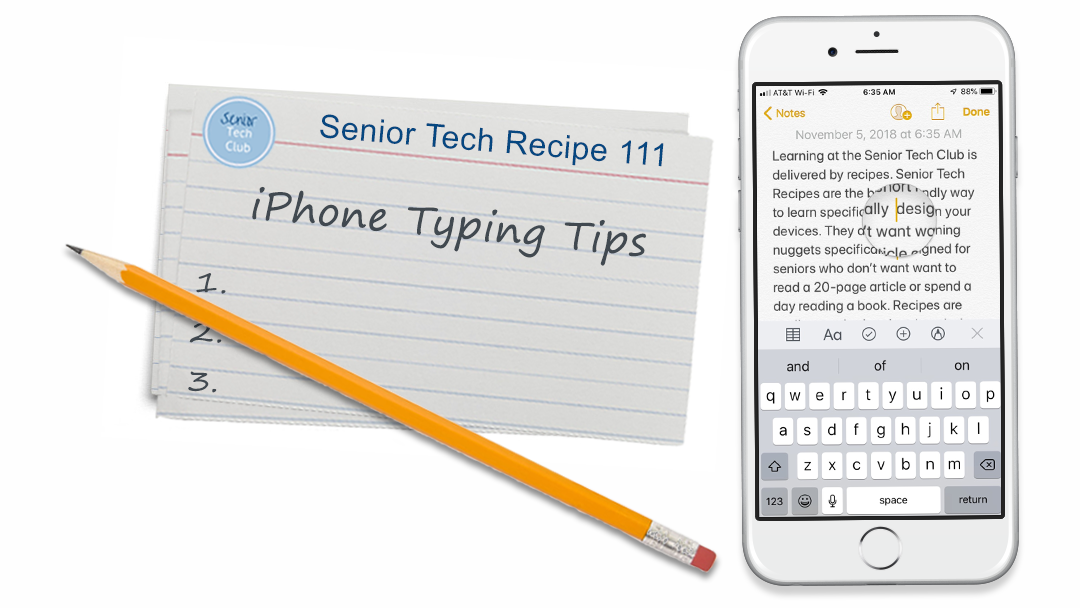The catalog of Senior Tech Club recipes for the iPhone and iPad Essentials theme is displayed below. Browse the catalog for topics or use the search tools to find specific recipes.
- Under Filter: Tags, you can filter the catalog by theme or skill area. Choose your filter from the pull down list.
- In the Search window (below right), you can enter recipe numbers like 104 or 108 or a specific term like “Sleep” or “Siri” to retrieve a recipe that you desire.
- Tap Reset to return to the full catalog.
There is frequent confusion about the difference between Sleep and Shutdown of your iPhone. You need to know how to put your phone to sleep and what it does. You need to know how to completely shutdown your iPhone when this is required. An essential skill with your iPhone is controlling the ringer of your phone. This Tech Recipe will make sure that your phone doesn’t ring during a solemn religious service or at the worst possible time. Learn to manage your iPhone ringer! The Control Center is an essential tool on your Iphone and iPad. It provides the easiest and quickest method for accessing functions like airplane mode, flashlight, calculator, camera and more. In this recipe, we will demonstrate how to access the Control Center and review some of those useful functions. The Senior Tech Club, we recommends two basic security approaches for securing your iPhone or iPad: Use a Passcode Using an iPhone is pretty intuitive. But there are some actions that are unique to the device. Some of the gestures and basic screen functions are important to effective use of your iPhone. This recipe will take us through the basic touchscreen actions for the iPhone. The purpose of the recipe is to provide a tour of your device. You will learn some of the essential functions of your device. As we explore, you will see lots of references to other Recipes and Nuggets that cover topics in more detail. Most typing on the iPad comes naturally. However, there are shortcuts and hidden functions (like caps lock) that will make typing easier. Another key tips is how to position the cursor exactly where you need it. This is essential material. Do Not Disturb is a function of your iPhone that provides the ability to turn off call and notifications from your device while you live your life. Life would include times where you do not want your iPhone to ring including when you sleep, church services, movies, concerts, meetings and more. Do not disturb also works to send telemarketers or other unwanted callers to voice mail. Most typing on the iPad comes naturally. However, there are shortcuts and hidden functions (like caps lock) that will make typing easier. Another key tips is how to position the cursor exactly where you need it. This is essential material.Image Recipe Number Title Summary hf:tags 100 Sleep and Shutdown – How to know the difference on your iPhone
This is essential stuff!essentials manage-your-device video-demo 101 How to control and silence your iPhone ringer basic-skills essentials video-demo 103 Using the Control Center for Quick Access to Essential Functions basic-skills device-control essentials video-demo 017 Setting Up Passcodes and Touch ID
Set Up Touch ID
This recipe will provide the steps to set up, change passcodes and set up Touch ID.club essentials security trial-security 127 iPhone Touchscreen Basics club essentials trial 124 A Getting Started Tour of your iPhone essentials video-demo 111 iPhone Typing Tips essentials ios-12 105 Sleeping and Driving with your iPhone – Exploring Do Not Disturb essentials ios-12 111 iPhone Typing Tips essentials ios-12