Reduce Sleep Inhibiting Blue Light with Night Shift
As you seek to improve the length and quality of your sleep, you should recognize that using your iPhone or iPad in the evening may have an impact.
Some medical professionals (WebMD) even proprose that reaching for your device shortly before bedtime is “an invitation for insomnia.”
Your iPhone and iPad have a Night Shift function that will adjust the blue light emitted from your device. This Nugget will walk you through some of the science and the steps to enable Night Shift for a better night sleep.

A Little Science
Most of us understand that light is a primary controller of our natural sleep-and-wake cycle. This cycle is often defined as your circadian rhythm. Natural and artificial light both have a role in establishing this rhythm.
All lights play a role in this process but blue light has a more powerful effect on our sleep-wake body clock. One source of high intensity blue light is the sun. This natural light from the sun boosts our alertness and sharpness.
Other common sources of blue light include devices like your iPhone, iPad, televisions and computer monitors. We recognize that your devices give off light, but the scientists tell us that the wavelengths of this light is in the blue range.
Researchers have identified that blue light close to bedtime will block your ability to feel sleepy by blocking a hormone called melatonin.
So one approach is to stop using our devices and to stop watching television and computer monitors before bedtime. Cutting back on screen time a couple of hours before bed is the primary prescription.
But what if reading on your iPhone or iPad before bed is part of your nighttime routine? This is where Night Shift can play a role to reduce blue light.
Night Shift
Your iPhone and iPad have a setting labeled Night Shift that can play a role in limiting the effects of blue light. Enabling Night Shift will slightly change your screen’s color to “more warm” with less blue light. You will notice the change as simply a slight change in screen tinting.
And even better, you can place this change on a schedule so that Night Shift is automatically turned on at sunset or any time that you choose.
Research published in Light Research & Technology confirms that using Night Shift can reduce the impact of blue light before bedtime but the research proposed two other recommendations.
- The best approach for your sleep is to avoid iPhone & iPad use two hours before bedtime. Using Night Shift can help but the light from your iPhone or iPad still have some impact.
- If you use Night Shift, you will benefit more by turning down the brightness of your screen during any before bed reading. This would be done manually using either Settings>Display & Brightness or the Control Center. See Using the Control Center for Quick Access to Essential Functions.

You can also consider using Dark Mode as your method for turning down the brightness of your screen. You can turn on Dark Mode in Settings (Settings>Display & Brightness>Dark) or using the Control Center. See Using Dark Mode.
Let’ review the process of turning on Night Shift on a schedule. It’s worth a try in your efforts to get a better nights sleep.
Step-by-Step Details
Here are the step-by-step details that will turn on Night Shift on a schedule. Although you can use any schedule that turns on Night Shift a couple of hours before bedtime, any easy schedule to use is to enable Night shift at sunset and turn it off at sunrise. You can always adjust the schedule to match your lifestyle after your initial trial.
1 Launch the Settings app
![]()
2 Scroll down and tap Display & Brightness
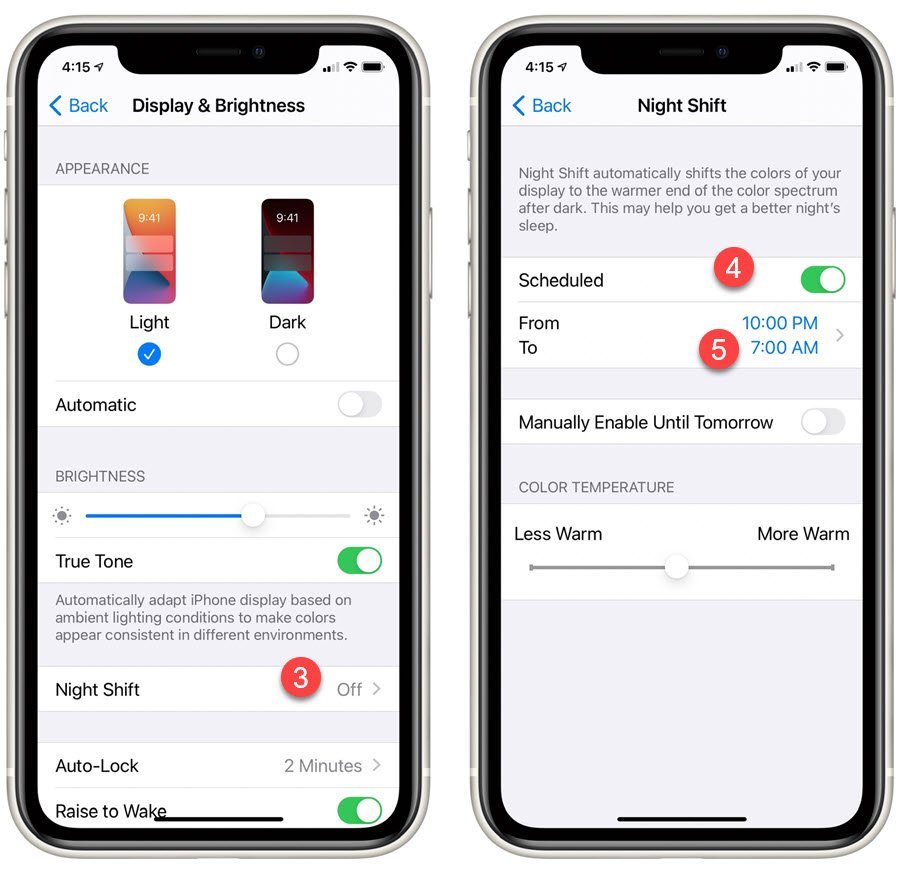
3 Tap Night Shift to turn on the function.
4 Tap Scheduled to turn on Night Shift on a schedule.
5 Tap the From/To schedule control.
6 Tap Sunset to Sunrise or set a schedule with custom times.

This is the setup of Night Shift in the Settings app. When your device goes into Night Shift mode at the schedule you defined, you will notice a slight change in screen tint.
That slight change in tint will reduce the amount of blue light emitted by your device. This can lead to a better night’s sleep.
The information contained in this article is for educational purposes only and is not intended as health or medical advice. We are not medical experts. Consult a physician or other qualified health provider regarding any questions you may have about a medical condition or health objectives.
Summary
The research on blue light and its impact on your sleep continues. And results will vary by individuals. But if you have to use your device before bedtime, Night Shift gives you another option to try to help improve your sleep.

