How to Quickly Move Back to the Top
When you find yourself deep and far from the top of your Mail inbox, how do you quickly move to the top? You can also be deep into the contents of your text messages in the Messages app and you want to quickly return to the top.
Tap the status bar at the top of the screen. That’s it. If your iPhone does not have a Home button and there is a notch you can tap on either side of the notch. Although you can tap anywhere on the status bar, think of it as tapping on the time to perform the quick scroll.
You can use this in the Mail app, Messages app, Settings app and even from the catalog of the SeniorTechClub.com site if you are deep and many screens down the catalog listing.
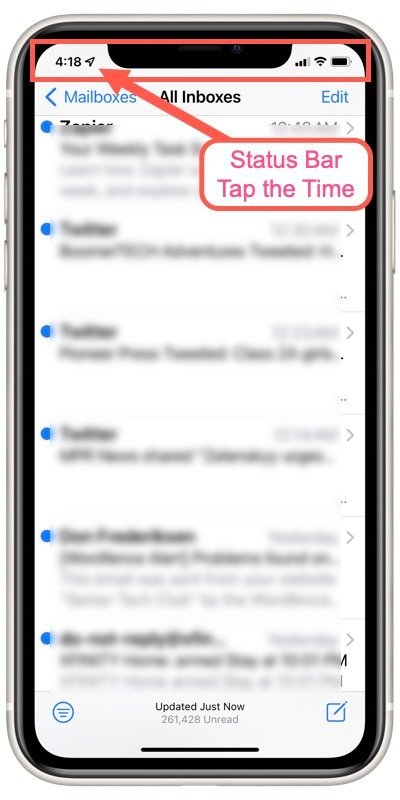
For clarity, the status bar is the top margin of the iPhone screen that includes the time, your cellular and Wifi indicators and battery status. With the status bar, you can think about this as tapping the time for the quick scroll action.
Summary
Tap the time on the status bar to quickly scroll to the top of a long list. This includes email, text messages, settings or even a web page.

