
Welcome to Senior Tech Club Live!
Senior Tech Club Live! is the portal to access Senior Tech Club live online training.
Senior Tech Club LIVE! sessions are easy and casual. It’s like a group of us sitting around the kitchen table demonstrating features of your smartphones and tablets.
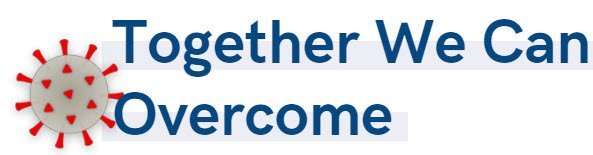
Video Replay
Below is the recorded video of the LIVE! session from April 9, 2020.
Download Slides
Additional Information
The Senior Tech Club covers the Messages app extensively in it’s online Fecipes and Nuggets.
The table below provides additional information about the topics in today’s LIVE! session.
Senior Tech Club Recipes and Nuggets on the Messages app:
When you create text or email messages or notes, you can dictate text instead of typing it. Just look for the microphone on the keyboard. This Nugget will explain more. With IOS 12, the process to send a Photo attached to a text message changed. This Nugget will show you how to attach a photo from your photo library to a text message. Texting with your phone has become essential in order to communicate with families and friends. In addition to basic communication, we are now seeing all kinds of services offered via text or text-like services. This includes text banking, numerous payment services, delivery notifications, restaurant reservations and more. For Seniors, texting is also a way that children and grandchildren can send the pictures of their lives. The Messages apps on your iPhone provides access to the world of texting and iMessages. This recipe will review the basics. Many of us use texting as a basic communication tool. Even our children and grandchildren seem to respond better to texts than phone calls. We can also use texting to stay connected with friends. It’s just an easy way to stay in touch. The Message app on your iPhone and iPad is able to take our texts beyond the basics and allow you to add celebratory flair to a standard text message. In this recipe, you will learn about three enhancements that will add flair to text messaging, 1) Special Animation Effects, 2) Tapback Responses and 3) Handwriting a message.Image Nugget Number Title Description N9 Dictate Messages and Notes Instead of Typing N53 How to Send an Existing Photo in a Text Message 124 Texting and Messaging with your iPhone and iPad 403 Sending Texts & iMessages with Special Effects




