News & Events
There are multiple events on the Senior Tech Club calendar in the coming weeks. Here are some highlights:
Here are the upcoming classes scheduled for the month of March along with links where you can receive more information. Senior Tech Time (iPhone) – St Anthony Community Services March 23 2-4 pm Stay Safe with your iPhone. This class will review the basic security and safety setup for your iPhone and iPad. This includes Touch ID, Face ID, Emergency SOS, Driving with your iPhone, Setting up Medical ID, Blocking TeleMarketers and general recommendations about avoiding phishing and malware. St. Anthony Community Services – 612-706-1166 or website Senior Tech Time (Android) – St Anthony Community Services March 25 2-4 pm How to Make your Android SmartPhone Smarter. This class explores the features of the Android smartphone that are most useful for older adults. This includes bringing widgets to the home screen, managing notifications, using Google assistant and activating do not disturb. St. Anthony Community Services – 612-706-1166 or website iPhone users who are 65+ are invited to join the Johnson & Johnson Heartline Study and receive an Apple Watch for $49. This is not only a great price for an Apple Watch but an opportunity to learn about heart health and participate in medical research. See the eligibility requirements, application and frequently asked question on the Heartline website. A fun and heart-warming story from this past week involved the family of an iPhone 11 user from Montana. They were visiting Disney World with their six-year old girl. It was a dream of her short lifetime. Starting with the iPhone 7, our iPhones have become increasingly waterproof. The iPhone 11 is the most waterproof iPhone Apple has manufactured. But dropping your iPhone into the Seven Seas Lagoon at Disney World is not in the specifications. And certainly having it submerged for nearly two months is beyond belief. It survived! You can read the story at the MacRumors web site and then take some comfort in knowing that your iPhone is capable of surviving a dunk in a pool, ocean or lake. But don’t ever submerge your phone to wash it. Are you looking for entertainment in our hunkered down situation? HBO is offering some of its programming for FREE. In fact, all you have to do is install the HBO GO app on your iPhone or iPad and the free programs are available without registering or even creating a login. The available programs include Silicon Valley, The Sopranos, Veep and more. There are even some movies. A full list is found at the HBO website. Get the HBO GO app at the App Store. I also found the programming was available through other outlets that make HBO available. IOS 13.4 for iPhone was released on March 24, 2020. We are currently recommending that you wait on this upgrade. As with many updates, new issues or bugs will occasional come up. If we see concerns raised by the marketplace, we will rcommended that you wait to complete this upgrade. We A good example of these concerns were presented by the GottaBeMobile website: Some iPhone users are noticing bugs and a variety of performance issues after installing the new firmware. Some of these issues have carried over from older versions of iOS, others are brand new. This IOS update is for older devices and includes important security fixes that were not specifically identified by Apple. This update is recommended on your older iPhone. The devices that can support this update are: iPhone 5s, iPhone 6, iPhone 6 Plus, iPad Air, iPad mini 2, iPad mini 3, and iPod touch 6th generation. Learn about our upgrade principles and track our upgrade recommendations online at: IOS Version Recommendation. Like most people will say, this summer has been totally unlike any summer I’m experienced. Ever. But against a backdrop of the COVID-19 pandemic, staying at home, the economic downturn and renewed passion for racial justice, this summer has been incredibly fulfilling, I served. I learned. And I can say I had a lot of fun. Supporting Older Adults with Technology This was only the start of my summer of service! AmeriCorps I wanted to serve. I saw the organizations that needed help. I applied. I was interviewed, background checked (I passed! Surprise?) and fingerprinted. I was accepted. I was going to become an AmeriCorps Member! This was going to be fun and different. You see, the majority of AmeriCorps Members are young, college students or recent college graduates who are developing their skills and career paths while serving and seeking their passions. And then there was me, an older adult with gray hair, an encore entrepreneur who had retired from 35 years of corporate IT experience. Like my younger colleagues, I was certainly seeking passion. However, my career path was beyond help. I wasn’t looking for any job. I was just interested in serving the greater good. In the AmeriCorps Member community, I was a bit of an anomaly. But I was proud to serve and I still smile when I remember the first AmeriCorps orientation meeting where the Zoom gallery showed me among dozens of much younger AmeriCorps Members. Could this older adult hold his own as an AmeriCorps Member? Working with SHIFT I adore the mission of SHIFT. Their programs helped me when I was “retired” from my corporate IT role at age 64. But the pandemic shut down their in-person programs. I was watching as they pivoted toward online programs. I was hoping to work with SHIFT but there were a number of organizations that I felt I could help. I had a solid technical skillset. During my interviews I learned that AmeriCorps members were already assigned to SHIFT and I would be assigned elsewhere. This was fine. I only hoped that I could use my technical skills and my teaching skills. I felt that I had unique skills that many nonprofit could apply strategically. And then I was humbled and honored by the leadership of SHIFT. When they learned about my AmeriCorps application, they actively campaigned to have me assigned to SHIFT. And it happened. On June 8, I started my AmeriCorps engagement with SHIFT. There were three AmeriCorps members assigned to SHIFT. We called ourselves the A-Team. And, of course, I was the senior member. But age was not a factor in our work. My young team members were superstars. They were smart and passionate. There was maturity and skills that surprised me. As an IT hiring manager, these were the skills that I always sought to hire. This was going to be fun. For the next ten weeks, I felt that I made a difference. I helped SHIFT pivot to online programs. I helped support their programs. I worked individually with SHIFT members. I lived a good portion of my time in Zoom meetings and became a better Zoom expert. I taught technology workshops. I delivered over ten Zoom classes to its members, helping them pivot to online programs. I learned SHIFT’s email and registration system. I helped plan SHIFT’s future platforms. I gained a better understanding of the SHIFT community. I got a glimpse of many of the challenges of nonprofit organizations. And I had some fun and laughs. The A-Team was a delight and fun to work with. We joked about how we would spend our meager AmeriCorps stipends. We had inside jokes about our work. And SHIFT leadership was super appreciative and supportive. And AmeriCorps leaders were always grateful and supportive. The whole experience was fulfilling. I served the greater good. Did I tell you I had fun? What’s Next? Back to School! More than ever, I appreciate that technology is essential to helping older adults stay connected and engaged. We as older adults need to adapt. We will need to gather online with friends and family using video. We will use telemedicine instead of visiting the clinic. We will need to go online to support our need for lifelong learning. And we will find that the organizations that we love, will pivot like SHIFT did to online programming. Technology is a key ingredient for us in the foreseeable future. The mission of the Senior Tech Club will not change as a result of my summer of service. So more than ever, I believe in what I’m doing with the Senior Tech Club. I’m energized and looking forward to the next phase in that effort. My summer of service is not over. It is Back to School time for the Senior Tech Club. Here are some highlights: Thank you all for your patience during my summer of service. Let’s get back to school! We’ll see you online! IOS 14.0.1 is recommended for iPhones 6s and later. (Check Compatibility) IOS 14 is a major update to the iPhone device. The initial release was available on September 16. On September 24, Apple released a bug fix as IOS 14.0.1. This version is recommended. Our Senior Tech recommendation comes early. The marketplace is loving this release. Here is a partial list of some of the new capabilities found in IOS 14 that we like: See Apple’s IOS Announcement site for more details. I found no issues with the update and the process took about 40 minutes. I also found no issues in the week following the release. Learn about our upgrade principles and track our upgrade recommendations online at: IOS Version Recommendation. Upgrade Recommended! iPadOS 14.0.1 is a recommended upgrade for newer iPads. (Check Compatibility) iPadOS 14 is a major update to the iPad. The initial release was available on September 16. On September 24, Apple released a bug fix as IOS 14.0.1. This version is recommended. Our Senior Tech recommendation comes early. The marketplace is loving this release. Here is a partial list of some of the new capabilities found in iPadOS 14 that we like: See Apple’s IPadOS Release Notes site for more details. I found no issues with the update and the process took about 40 minutes. I also found no issues in the week following the release. Learn about our upgrade principles and track our upgrade recommendations online at: IOS Version Recommendation. Upgrade Recommended! IOS 14.5.1 is recommended for iPhones 6s and later. (Check Compatibility) IOS 14 was a major update to the iPhone device and additional functions continue to added to the version since it was released in September 2020. IOS 14.5.1 was a bug fix for version 14.5 with the latest version released on May 3, 2021. This version is recommended by the Senior Tech Club. The most significant change to 14.5.01 is the addition of App Tracking Transparency. This is a new privacy requirement where app developers must ask you for permission before tracking your activity outside of its own app. Previously, there were apps that would track your iPhone activity for the purpose of advertising. With this release, you will discover prompts where apps must ask for your permission to track your activity. See Apple’s IOS Announcement site for more details about each version since IOS 14. I found no issues with the update and the process took about 60 minutes. I also found no issues in the week following the release. Learn about our upgrade principles and track our upgrade recommendations online at: IOS Version Recommendation. Upgrade Recommended! iPadOS 14.5.1 is a recommended upgrade for newer iPads. (Check Compatibility) iPadOS 14 was a major update to the iPhone device and additional functions continue to added to the version since it was released in September 2020. iPadOS 14.5.1 was a bug fix for version 14.5 with the latest version released on May 3, 2021. This version is recommended by the Senior Tech Club. The most significant change to iPadOS 14.5.01 is the addition of App Tracking Transparency. This is a new privacy requirement where app developers must ask you for permission before tracking your activity outside of its own app. Previously, there were apps that would track your your activity for the purpose of advertising. With this release, you will discover prompts where apps must ask for your permission to track your activity. See Apple’s IPadOS Release Notes site for more details. I found no issues with the update and the process took about 40 minutes. I also found no issues in the week following the release. Learn about our upgrade principles and track our upgrade recommendations online at: IOS Version Recommendation. Upgrade Recommended! This IOS update is for older devices and includes important security fixes that were not specifically identified by Apple. This update is recommended on your older iPhone. The devices that can support this update are: iPhone 5s, iPhone 6, iPhone 6 Plus, iPad Air, iPad mini 2, iPad mini 3, and iPod touch 6th generation. Normally the updates for older versions of IOS are for security fixes. However, one exception for version 12.5 was the addition of the function that lets you opt-in to the COVID-19 Exposure Notifications system for your iPhone. System availability depends on support from your local public health authority. For more information see covid19.apple.com/contacttracing Learn about our upgrade principles and track our upgrade recommendations online at: IOS Version Recommendation. IOS 14.6 is recommended for iPhones 6s and later. (Check Compatibility) IOS 14 was a major update to the iPhone device and additional functions continue to added to the version since it was released in September 2020. IOS 14.6 is the sixth feature and bug update for IOS 14. This version is recommended by the Senior Tech Club. The the primary feature changes to IOS 14.6 involved the use and sharing of the Apple Card credit card system. Another change is support for paid/subscription podcasts in the Podcasts app. As is common in many updates, there are also a series of bug fixes to address app and security issues. The primary reason to update to version 14.6 for our community is to get these fixes See Apple’s IOS Announcement site for more details about this and previous updates to IOS 14. I found no issues with the update and the process took about 45 minutes. I also found no issues in the week following the release. Learn about our upgrade principles and track our upgrade recommendations online at: IOS Version Recommendation. Upgrade Recommended! This IOS update is for older devices and includes important security fixes that were not specifically identified by Apple. This update is recommended on your older iPhone. The devices that can support this update are: iPhone 5s, iPhone 6, iPhone 6 Plus, iPad Air, iPad mini 2, iPad mini 3, and iPod touch 6th generation. Normally the updates for older versions of IOS are for security fixes. As such, these fixes are recommended in order to keep your device secure. If you wish to learn about the details of this update, refer to Apple Support Document: About the security content of iOS 12.5.4 Learn about our upgrade principles and track our upgrade recommendations online at: IOS Version Recommendation. Upgrade Recommended! iPadOS 14.6 is a recommended upgrade for newer iPads. (Check Compatibility) iPadOS 14 was a major update to the iPhone device and additional functions continue to added to the version since it was released in September 2020. iPadOS 14.6 adds new features and fixes bugs and security issues found in IOS 14.5.1. This version is recommended by the Senior Tech Club. The the primary feature changes to IOS 14.6 involved the use and sharing of the Apple Card credit card system. Another change is support for paid/subscription podcasts in the Podcasts app. As is common in many updates, there are also a series of bug fixes to address app and security issues. The primary reason to update to version 14.6 for our community is to get these fixes See Apple’s IPadOS Release Notes site for more details about this and previous IOS 14 updates. I found no issues with the update and the process took about 30 minutes. I also found no issues in the week following the release. Learn about our upgrade principles and track our upgrade recommendations online at: IOS Version Recommendation. Upgrade Recommended! iPadOS 14.8 is a recommended upgrade for newer iPads. (Check Compatibility) iPadOS 14 was a major update to the iPad device and additional functions continue to added to the version since it was released in September 2020. iPadOS 14.8 was a surprise fix for a critical security flaw. There are no significant features added with this update. This version is recommended by the Senior Tech Club. The primary element of the iPadOS update is to fix a security vulnerability on the iPad. Get this fix. It is important. See Apple’s IPadOS Release Notes site for more details about this and previous IOS 14 updates. I found no issues with the update and the process took about 30 minutes. I also found no issues in the week following the release. Learn about our upgrade principles and track our upgrade recommendations online at: IOS Version Recommendation. Upgrade Recommended! IOS 15 was released to the public on September 20,2021. It represents Apple’s latest full update. It includes a number of innovations. In our initial review of the upgrade, the following are the highlights: In total, there are over 300 notable changes to IOS that bring new functions and fixes to your iPhone. Stay tuned to this site for our recommendations. iPadOS 15 was released to the public on September 20,2021. It represents Apple’s latest full update for the iPad family. It includes a number of innovations. In our initial review of the upgrade, the following are the highlights: In total, there are over 300 notable changes to iPadOS that bring new functions and fixes to your iPad. Stay tuned to this site for our recommendations. Minnesota Residents – Let’s Hear From You There is a Digital Divide when it comes to internet access in Minnesota. And older adults tend to be on the dark side of this digital divide. It’s too expensive, too complicated and in some cases, simply unavailable. We have partnered with Gifts for Seniors, a local nonprofit that helps alleviate social isolation and loneliness in older adults. Gifts for Seniors (GFS) is working with support from The State of MN DEED’s Office of Broadband Development to gather information about local digital inclusion strengths, needs, and goals. GFS is surveying users, organization partners and the general public to create a portfolio of information and data that will be shared with the Office of Broadband Development. This information will be used to shape Minnesota’s digital equity plan for 2024. This will help close the digital divide for all of Minnesota, particularly the divide and the needs of older adults. Please help our efforts by responding to this anonymous survey about your internet access and internet approaches. We want to ensure that all voices are heard. GFS Digital Inclusion SurveyMarch 2020 Classes

Contribute to Medical Research & Get an Apple Watch for $49

Magical Ending to Disney World Trip

C-19 Entertainment: Watch HBO for FREE
iPadOS & IOS 13.4 – Wait

IOS 12.4.6 – Recommended for older iPhones and iPads
IOS 12.4.6 – Recommended
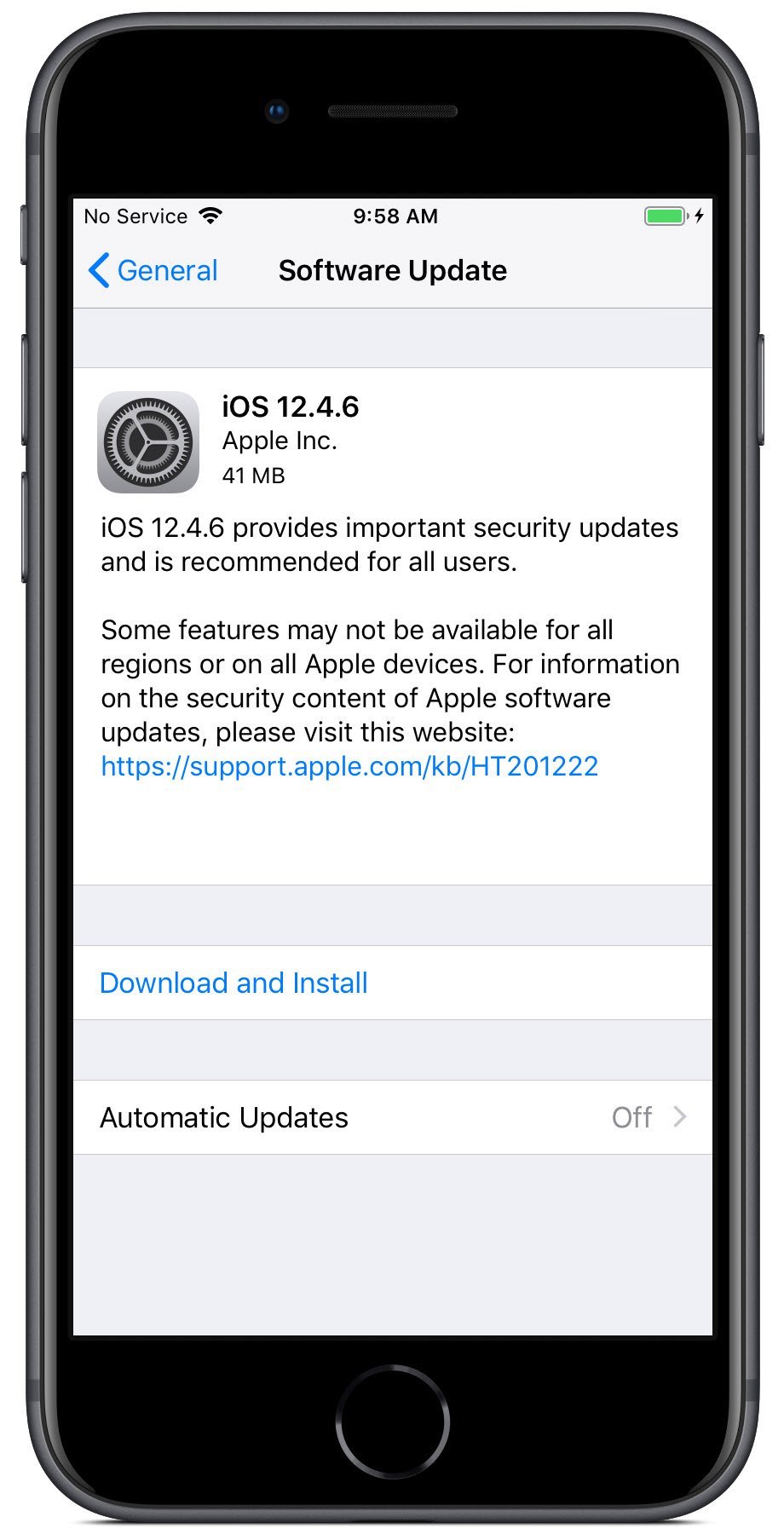
How I Spent My Summer Vacation – Service Style
 I started the period in April by deciding that I would refocus the mission of my business. The Senior Tech Club is my evolving entrepreneurial entity with a mission to assist older adults with technology. The change was simple. In response to the COVID-19 crisis I made access to hundreds of learning lessons free. I delivered 16 free live online classes during April and May helping older adults learn about their iPhones, Zoom, podcasts, books, photography and more. During this stay-at-home time, older adults need technology to stay connected, engaged and always learning. I wanted to help. During this time, I made the programs and lessons of the Senior Tech Club FREE.
I started the period in April by deciding that I would refocus the mission of my business. The Senior Tech Club is my evolving entrepreneurial entity with a mission to assist older adults with technology. The change was simple. In response to the COVID-19 crisis I made access to hundreds of learning lessons free. I delivered 16 free live online classes during April and May helping older adults learn about their iPhones, Zoom, podcasts, books, photography and more. During this stay-at-home time, older adults need technology to stay connected, engaged and always learning. I wanted to help. During this time, I made the programs and lessons of the Senior Tech Club FREE.  In May I was inspired by a presentation from ServeMinnesota and AmeriCorps. You might recognize AmeriCorps as the national service organization that is often depicted as the domestic Peace Corps. ServeMinnesota is my state’s AmeriCorps partner. In response to the pandemic, ServeMinnesota was going to place over 200 AmeriCorps members with non-profit organizations across the state. The Emergency Response Initiative was a ten-week program that would take place during the summer.
In May I was inspired by a presentation from ServeMinnesota and AmeriCorps. You might recognize AmeriCorps as the national service organization that is often depicted as the domestic Peace Corps. ServeMinnesota is my state’s AmeriCorps partner. In response to the pandemic, ServeMinnesota was going to place over 200 AmeriCorps members with non-profit organizations across the state. The Emergency Response Initiative was a ten-week program that would take place during the summer.  One of the organizations on the list of Emergency Response Initiative participants was SHIFT. SHIFT is a volunteer-driven nonprofit whose mission is to help midlifers navigate life’s transitions with learning and support programs on topics relevant to this older adult community. I was familiar with SHIFT and their programs. I considered myself a SHIFT poster child after attending a few of their workshops and forums. I had volunteered to teach technology workshops for SHIFT.
One of the organizations on the list of Emergency Response Initiative participants was SHIFT. SHIFT is a volunteer-driven nonprofit whose mission is to help midlifers navigate life’s transitions with learning and support programs on topics relevant to this older adult community. I was familiar with SHIFT and their programs. I considered myself a SHIFT poster child after attending a few of their workshops and forums. I had volunteered to teach technology workshops for SHIFT. 
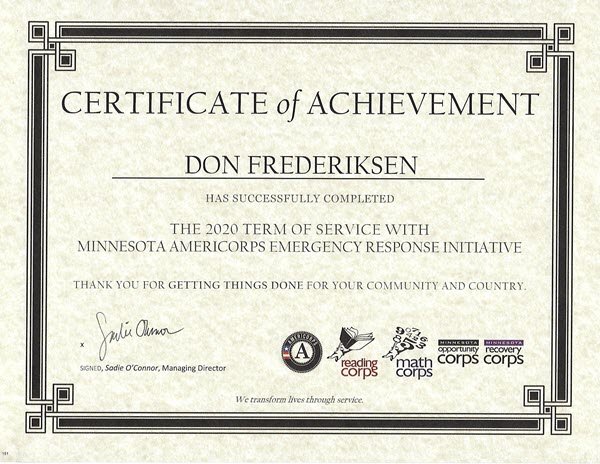
IOS 14.0.1 – A Major Upgrade Recommended
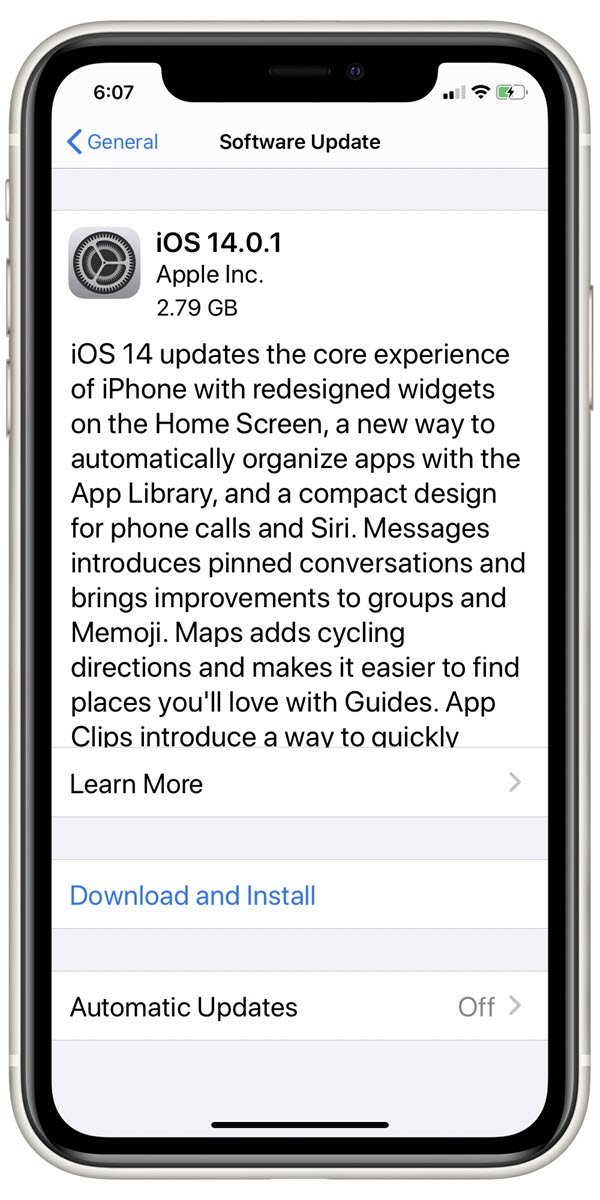
iPadOS 14.0.1 – A Major Upgrade Recommended for iPad
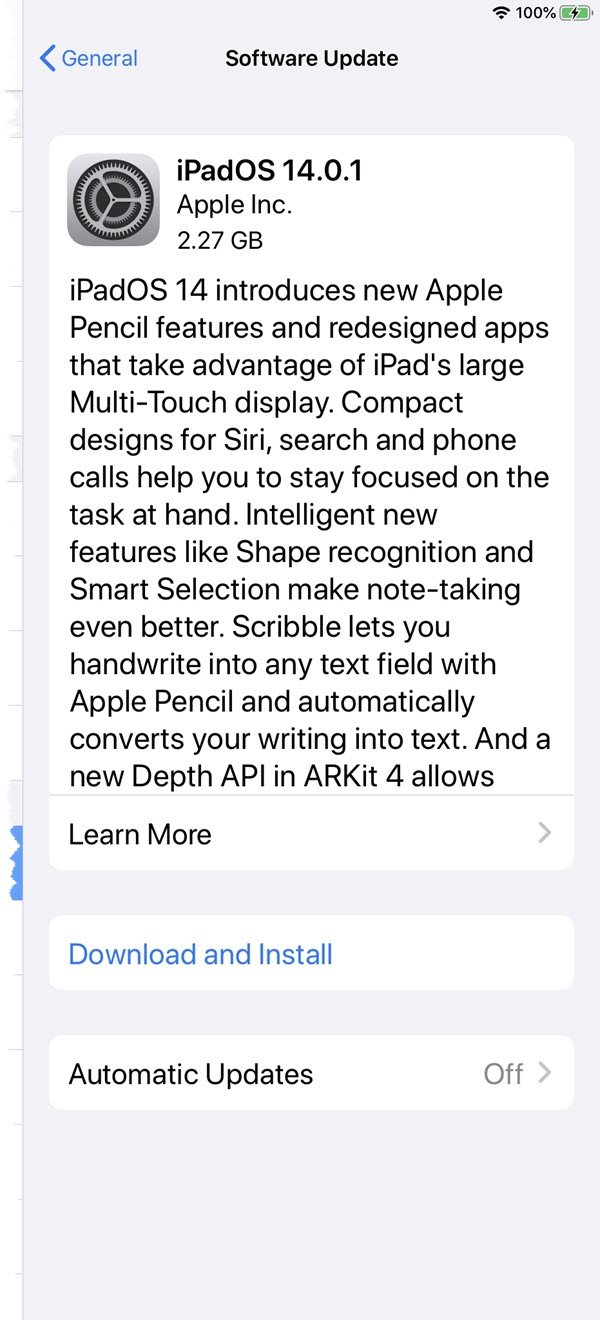
IOS 14.5.1 – The IOS Update with App Tracking Transparency

iPadOS 14.5.1 – The iPadOS Update with App Tracking Transparency
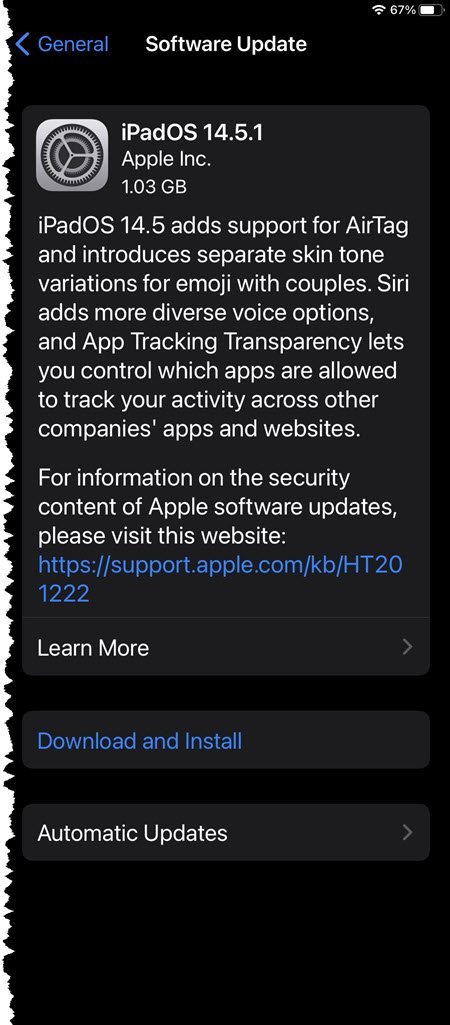
IOS 12.5.3 – Recommended for older iPhones and iPads
IOS 12.5.3 – Recommended

IOS 14.6 – Update Recommended to Stay Current with Bug Fixes and Security

IOS 12.5.4 – Recommended Security Fixes for older iPhones and iPads
IOS 12.5.4 – Recommended

iPadOS 14.6 – Update Recommended to Stay Current with Bug Fixes and Security
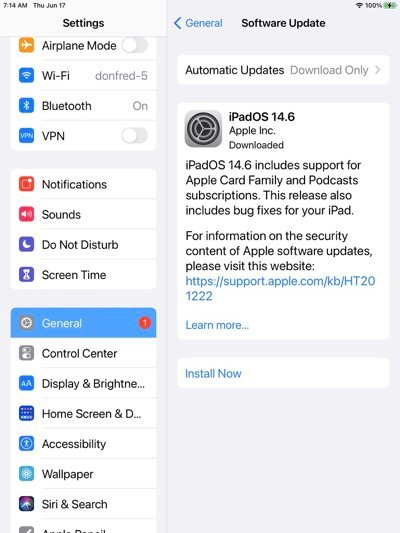
iPadOS 14.8 – Fixes a Critical Security Flaw on your iPad

 We like to wait for the dust to settle on an update before we recommend that our community move to the latest big release. That time has arrived and we are recommending the update.
We like to wait for the dust to settle on an update before we recommend that our community move to the latest big release. That time has arrived and we are recommending the update.
 We like to wait for the dust to settle on an update before we recommend that our community move to the latest big release. That time has arrived and we are recommending the update.
We like to wait for the dust to settle on an update before we recommend that our community move to the latest big release. That time has arrived and we are recommending the update.

