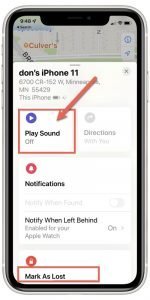Summer Travel Tips for iPhone Users
Summer is the time for travel, not only for members of our community but families of all types. If your summer plans include travel, you will be joining tens of millions of other travelers heading out to every corner of our nation and the world.
Your iPhone is an essential part of your travel gear. You will use it to stay connected, take photos, stay in touch with the news, read some good books and help you find the way. And losing your iPhone would put a big damper on your fun.
So what can you do to keep your phone secure?
The National Cyber Security Alliance (NCSA) offers several tips for people traveling with phones. First and foremost is simply securing your devices. It is important to remember that any device, whether laptop, phone or tablet should never be left unattended. Try to keep your devices with you. If you are staying in a hotel, the best thing to do is lock them in a safe. Or if a safe is not available, lock them in your luggage.

NCSA also recommends that you enable specific actions and functions on your iPhones and iPads.
Set up the “find my phone” feature on your devices. This will allow you to find, remotely wipe data and/or disable the device if it gets into the wrong hands.
This is a topic that we explore at the Senior Tech Club site and is this week’s featured tip.
Here are travel scenarios where the Find iPhone function on your Apple device may save your vacation.
| Travel Situation | How the Find My Phone function can help |
| While shopping in several stores, you accidentally leave your phone behind in one of the stores. | Place your lost iPhone on a map so that you can return to the location. |
| You leave your iPhone in an Uber car | Send a message to the lock screen of the phone with return instructions. |
| You lost your iPad in your hotel room | Play a sound on your device to help locate it. |
| Your iPhone was stolen on a subway | Use Find iPhone to wipe the contents of the phone and place an activation lock on the phone to prevent it’s use. |
You don’t need another Apple device with you to perform these functions. Once they function is set up, you can perform all of these actions by signing into your iCloud.com account on any hotel, coffee shop or even a borrowed computer.
In this week’s Tech Tip, we will feature “Find My Phone” found in Nugget # N14 where you can learn how to activate the functions and get started.
Featured Nugget
News & Events
Here are news and events on the Senior Tech calendar for the coming weeks. Reply to this email if you want more information.
Here are the upcoming classes scheduled for the month of March along with links where you can receive more information. Senior Tech Time (iPhone) – St Anthony Community Services March 23 2-4 pm Stay Safe with your iPhone. This class will review the basic security and safety setup for your iPhone and iPad. This includes Touch ID, Face ID, Emergency SOS, Driving with your iPhone, Setting up Medical ID, Blocking TeleMarketers and general recommendations about avoiding phishing and malware. St. Anthony Community Services – 612-706-1166 or website Senior Tech Time (Android) – St Anthony Community Services March 25 2-4 pm How to Make your Android SmartPhone Smarter. This class explores the features of the Android smartphone that are most useful for older adults. This includes bringing widgets to the home screen, managing notifications, using Google assistant and activating do not disturb. St. Anthony Community Services – 612-706-1166 or website iPhone users who are 65+ are invited to join the Johnson & Johnson Heartline Study and receive an Apple Watch for $49. This is not only a great price for an Apple Watch but an opportunity to learn about heart health and participate in medical research. See the eligibility requirements, application and frequently asked question on the Heartline website. A fun and heart-warming story from this past week involved the family of an iPhone 11 user from Montana. They were visiting Disney World with their six-year old girl. It was a dream of her short lifetime. Starting with the iPhone 7, our iPhones have become increasingly waterproof. The iPhone 11 is the most waterproof iPhone Apple has manufactured. But dropping your iPhone into the Seven Seas Lagoon at Disney World is not in the specifications. And certainly having it submerged for nearly two months is beyond belief. It survived! You can read the story at the MacRumors web site and then take some comfort in knowing that your iPhone is capable of surviving a dunk in a pool, ocean or lake. But don’t ever submerge your phone to wash it. March 2020 Classes

Contribute to Medical Research & Get an Apple Watch for $49

Magical Ending to Disney World Trip