Have a Trivia Party to Get More Comfortable with Siri
A couple of weeks ago, I went to see the movie Judy. The movie is about the legendary Judy Garland when she arrives in London in the winter of 1968 to perform a series of concerts.
The movie brought back a lot of memories. I remember watching the Wizard of Oz on television when it was an annual television tradition in the 1960’s. Before the movie Judy, I was not aware or had simply forgotten that Liza Minnelli was Judy Garland’s daughter. And then there was Mickey Rooney. He had a small feature in the Judy movie and there were questions about his life.

Those questions are a perfect opportunity to use Siri to get answers. Siri happens to be quite quite versed in movies, celebrities, sports and more.
So I summoned Siri and asked, When did Judy Garland die?

How many husbands did Judy Garland have?

Where was Judy Garland born?
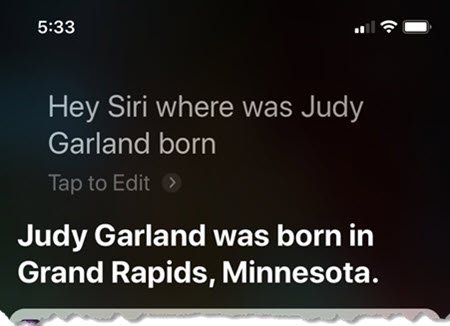
How old is Micky Rooney?
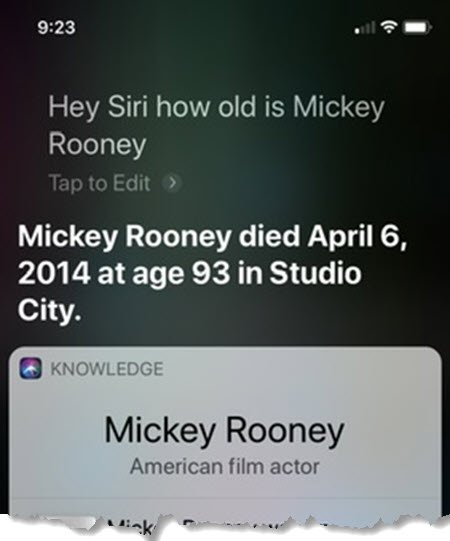
The curious will discover that Siri can readily answer a multitude of questions about celebrities, entertainment, sports and more. This brings us to our Smart Tip:

Smart Tip for Siri
In working with our community, I find that many seem uncomfortable using Siri. We understand. It is frankly a little strange talking to your device! Our recommendation is to just start asking questions of Siri. It’s perfect for the curious. And a great way to get comfortable using Siri to not only get answers to your questions but to also make your life easier. Start with questions and soon you will be using Siri to set alarms and timers. make grocery lists and more.
Featured Recipe

Access Note for this Recipe.
This recipe is normally a protected page only available to Senior Tech Club members. However, anyone can access this lesson using the button below. If you get value from our lessons, please consider a membership in the Senior Tech Club. .
News & Events
Here are news and events on the Senior Tech calendar for the coming weeks. Reply to this email if you want more information.
Here are the upcoming classes scheduled for the month of March along with links where you can receive more information. Senior Tech Time (iPhone) – St Anthony Community Services March 23 2-4 pm Stay Safe with your iPhone. This class will review the basic security and safety setup for your iPhone and iPad. This includes Touch ID, Face ID, Emergency SOS, Driving with your iPhone, Setting up Medical ID, Blocking TeleMarketers and general recommendations about avoiding phishing and malware. St. Anthony Community Services – 612-706-1166 or website Senior Tech Time (Android) – St Anthony Community Services March 25 2-4 pm How to Make your Android SmartPhone Smarter. This class explores the features of the Android smartphone that are most useful for older adults. This includes bringing widgets to the home screen, managing notifications, using Google assistant and activating do not disturb. St. Anthony Community Services – 612-706-1166 or website iPhone users who are 65+ are invited to join the Johnson & Johnson Heartline Study and receive an Apple Watch for $49. This is not only a great price for an Apple Watch but an opportunity to learn about heart health and participate in medical research. See the eligibility requirements, application and frequently asked question on the Heartline website. A fun and heart-warming story from this past week involved the family of an iPhone 11 user from Montana. They were visiting Disney World with their six-year old girl. It was a dream of her short lifetime. Starting with the iPhone 7, our iPhones have become increasingly waterproof. The iPhone 11 is the most waterproof iPhone Apple has manufactured. But dropping your iPhone into the Seven Seas Lagoon at Disney World is not in the specifications. And certainly having it submerged for nearly two months is beyond belief. It survived! You can read the story at the MacRumors web site and then take some comfort in knowing that your iPhone is capable of surviving a dunk in a pool, ocean or lake. But don’t ever submerge your phone to wash it. March 2020 Classes

Contribute to Medical Research & Get an Apple Watch for $49

Magical Ending to Disney World Trip


